Cloud Cost Optimization: Reduce Waste by 20% in 6 Months

Cloud Cost Optimization Strategies: Reducing Waste by 20% in 6 Months involves implementing various techniques like rightsizing resources, automating cloud usage, and leveraging cost management tools to identify and eliminate unnecessary cloud spending, thereby achieving significant savings.
Unlocking the potential of cloud computing often comes with the challenge of managing expenses. But what if you could slash your cloud spending by 20% in just six months? This article dives into Cloud Cost Optimization Strategies: Reducing Waste by 20% in 6 Months, giving a practical guide to achieve substantial savings.
Understanding Cloud Cost Optimization
Cloud cost optimization is a crucial practice for businesses leveraging cloud services. It involves continuously assessing and refining cloud resource usage to eliminate waste and maximize value. The aim is simple: get the most out of your investment without overspending.
Effective cloud cost optimization requires a holistic approach, encompassing everything from resource allocation to usage patterns. Let’s explore why it’s so vital.
The Importance of Cloud Cost Optimization
Why should businesses prioritize optimizing cloud costs? Because unchecked spending can quickly erode the financial benefits of cloud adoption. Here are a few reasons why cloud cost optimization is important:
- Increased ROI: By eliminating waste, you ensure every dollar spent on the cloud contributes to your business goals.
- Improved Budget Management: Cost optimization provides visibility into spending patterns, enabling better financial planning.
- Enhanced Performance: Optimizing resources can lead to streamlined operations and improved application performance.
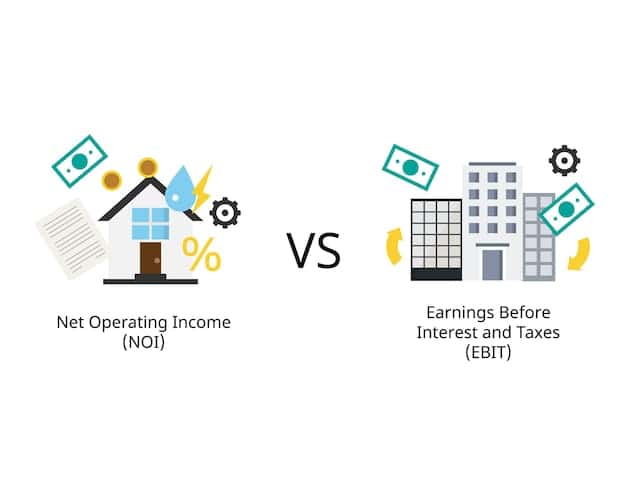
Common Challenges in Cloud Cost Management
Despite its importance, cloud cost optimization isn’t always straightforward. Businesses often face several challenges, including:
- Lack of Visibility: Without proper monitoring tools, it’s hard to understand where your money is going.
- Over-Provisioning: Allocating more resources than needed is a common mistake, leading to unnecessary expenses.
- Idle Resources: Instances and services that are running but not being utilized contribute to waste.
In summary, understanding cloud cost optimization is the first step toward reducing waste. Addressing common challenges and recognizing the importance of cost management will set the stage for implementing practical strategies.
Assessing Your Current Cloud Spending
Before implementing any cost optimization strategies, it’s essential to understand your current cloud spending. This involves gathering data, analyzing usage patterns, and identifying areas of potential waste.
A detailed assessment provides a baseline for measuring the effectiveness of your optimization efforts.
Leveraging Cost Management Tools
Cloud providers offer various cost management tools that provide insights into your spending. These tools can help you:
Track Expenses: Monitor your spending in real-time and break it down by service, region, and project.
- Identify Trends: Analyze historical data to identify patterns and predict future spending.
- Set Budgets: Establish spending limits and receive alerts when you’re approaching your budget.
Analyzing Usage Patterns
Understanding how your cloud resources are being used is essential for identifying optimization opportunities. Consider the following:
- Peak vs. Off-Peak Usage: Identify periods of high and low demand to adjust resource allocation accordingly.
- Resource Utilization: Determine how efficiently your resources are being used. Low utilization rates indicate potential for rightsizing.
- Storage Costs: Analyze your storage usage and identify opportunities to move data to cheaper storage tiers.

Identifying Areas of Waste
Based on your analysis, look for common sources of waste, such as:
- Idle Resources: Instances, databases, and storage volumes that are not being used.
- Over-Provisioned Resources: Instances that are larger than necessary for their workload.
- Unused Storage: Data that is not actively being used but is still consuming storage space.
In conclusion, by leveraging cost management tools, analyzing usage patterns, and identifying areas of waste, you can gain a clear picture of your current cloud spending and lay the foundation for effective cost optimization.
Rightsizing Resources for Optimal Performance
Rightsizing resources involves adjusting the size and type of your cloud instances to match your actual workload requirements. This ensures you’re not paying for unused capacity and that your applications run efficiently.
It’s a balancing act: providing sufficient resources to meet demand while avoiding over-provisioning.
Understanding Instance Types
Cloud providers offer a wide range of instance types, each designed for different workloads. Consider the following factors when choosing an instance type:
- CPU: The number of virtual CPUs available.
- Memory: The amount of RAM.
- Storage: The type and size of storage.
Monitoring CPU and Memory Utilization
Monitoring CPU and memory utilization is essential for identifying potential rightsizing opportunities. Here’s how to do it:
Set Up Monitoring: Use cloud provider tools to track CPU and memory usage over time.
- Identify Underutilized Instances: Look for instances with consistently low utilization rates.
- Consider Workload Spikes: Account for occasional spikes in demand when determining the right instance size.
Downsizing Underutilized Instances
Once you’ve identified underutilized instances, you can downsize them to a smaller instance type. Follow these steps:
- Backup Your Data: Before making any changes, back up your data to prevent data loss.
- Test the New Instance: Test your application on the smaller instance to ensure it performs adequately.
- Monitor Performance: Continuously monitor performance after downsizing to ensure stability.
By understanding instance types, monitoring resource utilization, and downsizing underutilized instances, you can achieve significant cost savings without sacrificing performance. The key is to find the right balance between cost and performance.
Automating Cloud Usage to Reduce Waste
Automation is a powerful tool for reducing waste in the cloud. By automating tasks such as starting and stopping instances, you can ensure resources are only running when needed.
This minimizes idle time and ensures that you’re only paying for active usage.
Implementing Scheduled Instance Start/Stop
One of the simplest ways to automate cloud usage is to schedule instances to start and stop automatically. This is particularly useful for development and testing environments that don’t need to run 24/7.
Identify Inactive Periods: Determine when your instances are not being used.
- Create Automation Scripts: Use cloud provider tools to create scripts that start and stop instances on a schedule.
- Test the Automation: Ensure the automation works as expected and doesn’t interfere with your applications.
Using Auto Scaling for Dynamic Workloads
Auto scaling automatically adjusts the number of instances based on demand. This ensures you have enough resources to handle peak loads while scaling down during quieter periods.
Define Scaling Policies: Set rules that trigger scaling events based on metrics such as CPU utilization or request volume.
- Configure Load Balancing: Distribute traffic evenly across instances to prevent overloads.
- Monitor Performance: Continuously monitor performance to fine-tune your auto scaling policies.
Leveraging Serverless Computing
Serverless computing allows you to run code without provisioning or managing servers. You only pay for the actual compute time used by your code.
- Break Down Applications: Decompose monolithic applications into smaller, serverless functions.
- Optimize Code: Write efficient code to minimize execution time and costs.
- Monitor Costs: Use cost management tools to track the expenses associated with your serverless functions.
In summary, by implementing scheduled start/stop, using auto scaling, and leveraging serverless computing, you can automate cloud usage and significantly reduce waste. Automation ensures resources are only running when needed, optimizing costs and efficiency.
Leveraging Reserved Instances and Spot Instances
Reserved Instances and Spot Instances offer significant cost savings compared to on-demand pricing. However, they require careful planning and management to maximize their benefits.
Understanding how these pricing models work is essential for effective cost optimization.
Understanding Reserved Instances
Reserved Instances provide a discount on hourly usage in exchange for a one- or three-year commitment. They are best suited for predictable workloads.
- Analyze Usage Patterns: Identify instances that run consistently over long periods.
- Choose the Right Term: Select a one- or three-year term based on your long-term needs.
- Consider Convertible RIs: Convertible RIs allow you to change instance types if your needs evolve.
Utilizing Spot Instances for Non-Critical Workloads
Spot Instances offer even greater discounts but can be interrupted if the spot price exceeds your bid. They are ideal for non-critical workloads that can tolerate interruptions.
- Set a Max Price: Determine the maximum price you’re willing to pay for a Spot Instance.
- Use Diversified Instance Types: Distribute your workload across multiple instance types to reduce the risk of interruption.
- Implement Checkpointing: Save the state of your application periodically so you can resume quickly after an interruption.
Combining Reserved and Spot Instances
Reserved Instances and Spot Instances can be combined to optimize costs and ensure availability. Use Reserved Instances for your critical workloads and Spot Instances for non-critical tasks. This approach maximizes cost savings while maintaining performance and availability.
The benefits for combining reserved and spot instances are as follows:
- Cost Savings: Drastically reduce expenses, especially for test environments, data analytics, and similar.
- Resilience: With the proper set up, applications are more resilient in the long run.
- Flexibility: The right setup can be optimized for different projects within your company.
In conclusion, by understanding Reserved Instances and utilizing Spot Instances effectively, you can significantly reduce your cloud costs. Careful planning and management are required to maximize the benefits of these pricing models. Combining reserved instances with spot instances is the ideal method for long term efficiency.
Continuous Monitoring and Optimization
Cloud cost optimization is not a one-time task, but a continuous process. Regularly monitoring your spending and performance is crucial for identifying new opportunities to reduce waste and improve efficiency.
Continuous monitoring ensures that your cost optimization efforts remain effective over time.
Setting Up Cost Alerts and Notifications
Cost alerts and notifications can help you stay on top of your spending and identify potential issues quickly.
- Define Thresholds: Set spending limits and receive alerts when you’re approaching your budget.
- Monitor Key Metrics: Track metrics such as CPU utilization, storage usage, and data transfer costs.
- Automate Responses: Use cloud provider tools to automatically take action when certain thresholds are exceeded.
Regularly Reviewing Cost Optimization Strategies
As your business evolves, so will your cloud needs. Regularly review your cost optimization strategies to ensure they still align with your goals.
- Assess New Technologies: Evaluate new cloud services and technologies that can help you optimize costs.
- Adjust Resource Allocation: Re-evaluate your resource needs and adjust allocations accordingly.
- Refine Automation: Continuously improve your automation scripts and policies to reduce waste further.
Establishing a Culture of Cost Awareness
Creating a culture of cost awareness within your organization is essential for long-term success. Encourage employees to be mindful of cloud spending and to look for opportunities to reduce waste.
- Provide Training: Educate employees about cloud cost optimization best practices.
- Share Metrics: Make cost data transparent and share it with relevant teams.
- Incentivize Optimization: Reward employees for identifying cost-saving opportunities.
| Key Point | Brief Description |
|---|---|
| 💰 Rightsizing Resources | Adjusting instance sizes to match workload requirements |
| ⏱️ Automating Cloud Usage | Scheduling instances and leveraging auto scaling for efficiency |
| ✅ Spot Instances | Using spot instances for non-critical, fault-tolerant jobs |
| 📊 Reserved Instances | Planning long term workloads to get optimal pricing models. |
FAQ
▼
Cloud cost optimization is the process of reducing cloud spending by identifying and eliminating wasted resources, rightsizing instances, and leveraging cost management tools.
▼
Use cloud provider cost management tools to analyze spending patterns and identify idle instances, over-provisioned resources, and unused storage.
▼
Reserved Instances offer discounted hourly usage in exchange for a long-term commitment for one or three years, ideal for predictable workloads.
▼
Spot Instances offer significantly lower prices but can be interrupted if the spot price exceeds your bid, making them suitable for non-critical workloads.
▼
Continuous monitoring helps identify new opportunities to reduce waste, adjust to evolving business needs, and ensures long-term cost-effectiveness.
Conclusion
Implementing Cloud Cost Optimization Strategies: Reducing Waste by 20% in 6 Months is an ongoing process that requires a combination of careful planning, continuous monitoring, and a commitment to cost awareness. By adopting these strategies, businesses can unlock the full potential of the cloud while ensuring that they get the most out of their investment. With the correct analysis, preparation, and set up, your company can make considerable leaps in cloud cost savings.





