GraphQL with React: Build Efficient APIs in 2025 – A Practical Guide

GraphQL with React offers a powerful combination for building efficient APIs, and this guide provides practical steps to implement GraphQL in your React projects for optimized data fetching and management in 2025.
Unlock the power of efficient APIs in your React applications by mastering GraphQL! This guide provides a practical, step-by-step approach to using How to Use GraphQL with React: A Practical Guide for Building Efficient APIs in 2025, ensuring optimized data fetching and management for your projects.
Understanding GraphQL and Its Benefits with React
GraphQL has emerged as a compelling alternative to traditional REST APIs, offering developers more flexibility and efficiency in data fetching. When combined with React, a popular JavaScript library for building user interfaces, GraphQL can significantly enhance the performance and maintainability of your applications. Let’s delve into why GraphQL is beneficial for React development.
What is GraphQL?
GraphQL is a query language for your API and a server-side runtime for executing those queries. Unlike REST, where the server dictates the data structure, GraphQL allows clients to request only the specific data they need. This reduces over-fetching and under-fetching, leading to more efficient data transfers.
Advantages of Using GraphQL with React
Integrating GraphQL with React brings several advantages, including reduced network overhead, improved front-end performance, and a better developer experience. By fetching only the required data, GraphQL minimizes the amount of data transferred over the network, resulting in faster load times and a smoother user experience.

Moreover, GraphQL’s strong typing and introspection capabilities provide valuable insights into the API structure, enabling developers to write more robust and maintainable code. This is particularly useful in React projects where component-based architecture benefits from clear and predictable data dependencies.
Here’s a summary of key advantages:
- Reduced Over-fetching: Fetch only the data you need, optimizing data transfer.
- Improved Performance: Faster load times due to minimized data transfer.
- Strong Typing: Enhanced code maintainability with clear data structures.
- Better Developer Experience: Introspection and schema documentation simplify API understanding and usage.
In conclusion, GraphQL provides a more efficient and developer-friendly approach to data fetching for React applications, especially in scenarios where performance and flexibility are critical.
Setting Up a GraphQL Server
Before you can start using GraphQL in your React application, you need to set up a GraphQL server. There are several options available, ranging from Node.js-based solutions to cloud-based services. This section will guide you through the process of setting up a simple GraphQL server using Node.js and Apollo Server, a popular open-source GraphQL server.
Installing Dependencies
To get started, you’ll need to install Node.js and npm (Node Package Manager) on your machine. Once you have Node.js installed, create a new project directory and initialize it with npm:
mkdir graphql-react-server
cd graphql-react-server
npm init -y
Next, install the necessary dependencies, including `apollo-server` and `graphql`:
npm install apollo-server graphql
Defining the Schema
The schema is the foundation of your GraphQL API. It defines the data types and operations available to clients. Create a new file named `schema.js` and define your schema using GraphQL’s schema definition language (SDL):
const { gql } = require('apollo-server');
const typeDefs = gql`
type Book {
title: String
author: String
}
type Query {
books: [Book]
}
`;
module.exports = typeDefs;
Implementing Resolvers
Resolvers are functions that fetch the data for each field in your schema. Create a new file named `resolvers.js` and implement the resolvers for your queries:
const books = [
{
title: 'The Awakening',
author: 'Kate Chopin',
},
{
title: 'City of Glass',
author: 'Paul Auster',
},
];
const resolvers = {
Query: {
books: () => books,
},
};
module.exports = resolvers;
Starting the Server
Finally, create an `index.js` file to start the Apollo Server:
const { ApolloServer } = require('apollo-server');
const typeDefs = require('./schema');
const resolvers = require('./resolvers');
const server = new ApolloServer({ typeDefs, resolvers });
server.listen().then(({ url }) => {
console.log(`Server ready at ${url}`);
});
Run the server using Node.js:
node index.js
Your GraphQL server should now be running and accessible at the specified URL (usually `http://localhost:4000`). You can use the Apollo Studio to explore your API and execute queries.
In conclusion, setting up a GraphQL server involves defining a schema, implementing resolvers, and starting the server using a library like Apollo Server. This provides the backend infrastructure needed to serve data to your React application via GraphQL.
Integrating GraphQL into Your React App with Apollo Client
With your GraphQL server up and running, the next step is to integrate it into your React application. Apollo Client is a popular library for managing GraphQL data in client-side applications, providing a seamless and efficient way to fetch, cache, and update data. Let’s explore how to integrate Apollo Client into your React app.
Installing Apollo Client
First, create a new React application using Create React App or an existing React project. Install the required Apollo Client packages:
npm install @apollo/client graphql
Configuring Apollo Client
Next, configure Apollo Client to connect to your GraphQL server. Create a new file named `ApolloClient.js` and configure the client:
import { ApolloClient, InMemoryCache, HttpLink } from '@apollo/client';
const client = new ApolloClient({
link: new HttpLink({
uri: 'http://localhost:4000', // Replace with your GraphQL server URL
}),
cache: new InMemoryCache(),
});
export default client;
Wrapping Your App with ApolloProvider
Wrap your entire React app with the `ApolloProvider` component to make the Apollo Client instance available to all components:
import React from 'react';
import ReactDOM from 'react-dom/client';
import App from './App';
import { ApolloProvider } from '@apollo/client';
import client from './ApolloClient';
const root = ReactDOM.createRoot(document.getElementById('root'));
root.render(
);
Now, your React application is connected to your GraphQL server via Apollo Client.
Here’s a quick recap of the steps:
- Install Apollo Client and GraphQL packages.
- Configure Apollo Client with your GraphQL server URL.
- Wrap your React app with `ApolloProvider` to make the client available.
By integrating Apollo Client into your React app, you can easily fetch data from your GraphQL server and manage it efficiently within your components. In conclusion, Apollo Client provides the necessary tools to seamlessly integrate GraphQL into your React projects for improved data management and performance.
Fetching Data with GraphQL Queries in React Components
With Apollo Client set up in your React application, you can now start fetching data using GraphQL queries. Apollo Client provides several hooks that simplify the process of executing queries and handling the results within your React components. Let’s explore how to fetch data with GraphQL queries in React components using the `useQuery` hook.
Writing GraphQL Queries
First, define your GraphQL query using the `gql` template literal. This query specifies the data you want to fetch from your GraphQL server. For example, to fetch a list of books, you can define the following query:
import { gql } from '@apollo/client';
const GET_BOOKS = gql`
query GetBooks {
books {
title
author
}
}
`;
Using the `useQuery` Hook
Use the `useQuery` hook to execute the GraphQL query within your React component. The `useQuery` hook returns an object containing the loading state, error information, and the data fetched from the server:
import React from 'react';
import { useQuery } from '@apollo/client';
import { GET_BOOKS } from './queries';
function BookList() {
const { loading, error, data } = useQuery(GET_BOOKS);
if (loading) return Loading...
;
if (error) return Error : {error.message}
;
return (
{data.books.map((book) => (
-
{book.title} by {book.author}
))}
);
}
export default BookList;
Handling Loading and Error States
The `useQuery` hook provides information about the loading and error states, allowing you to handle these cases gracefully in your component. Display a loading indicator while the data is being fetched and an error message if something goes wrong.
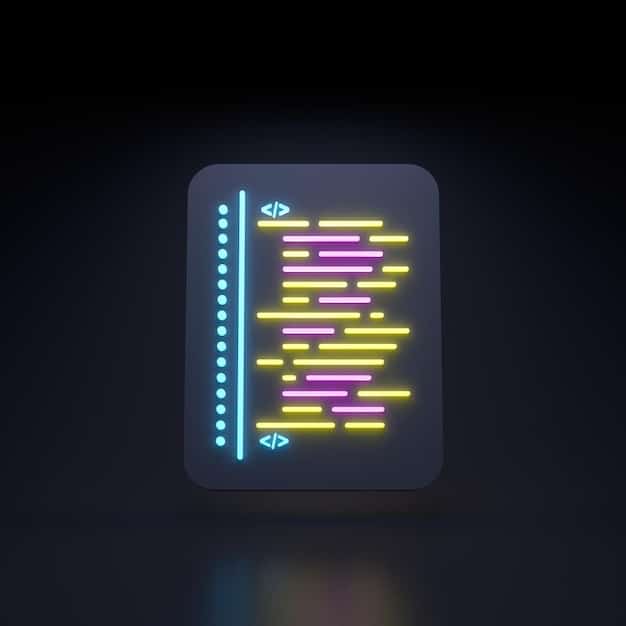
Here’s a summary of how to fetch data with GraphQL queries in React components:
- Define your GraphQL query using the `gql` template literal.
- Use the `useQuery` hook to execute the query and retrieve the results.
- Handle loading and error states to provide a better user experience.
- Map over the data and display it in your component.
In conclusion, fetching data with GraphQL queries in React components involves using Apollo Client’s `useQuery` hook to execute queries and manage the results efficiently. This approach simplifies data fetching and enhances the performance and maintainability of your React applications.
Mutations: Updating Data with GraphQL in React
In addition to fetching data, GraphQL also supports mutations, which allow you to modify data on the server. In a React application, you can use Apollo Client’s `useMutation` hook to execute GraphQL mutations and update your data. Let’s explore how to update data with GraphQL mutations in React components.
Defining GraphQL Mutations
First, define your GraphQL mutation using the `gql` template literal. This mutation specifies the operation you want to perform on the server, such as creating, updating, or deleting data. For example, to add a new book, you can define the following mutation:
import { gql } from '@apollo/client';
const ADD_BOOK = gql`
mutation AddBook($title: String!, $author: String!) {
addBook(title: $title, author: $author) {
title
author
}
}
`;
Using the `useMutation` Hook
Use the `useMutation` hook to execute the GraphQL mutation within your React component. The `useMutation` hook returns a function that you can call to trigger the mutation, as well as information about the loading and error states:
import React from 'react';
import { useMutation } from '@apollo/client';
import { ADD_BOOK } from './mutations';
function AddBookForm() {
const [addBook, { loading, error }] = useMutation(ADD_BOOK);
const handleSubmit = (event) => {
event.preventDefault();
const title = event.target.title.value;
const author = event.target.author.value;
addBook({ variables: { title, author } });
};
if (loading) return Adding book...
;
if (error) return Error : {error.message}
;
return (
);
}
export default AddBookForm;
Updating the Cache
After a mutation is successfully executed, you may need to update the Apollo Client cache to reflect the changes in your data. You can do this by refetching queries or updating the cache manually.
Here’s a summary of how to update data with GraphQL mutations in React components:
- Define your GraphQL mutation using the `gql` template literal.
- Use the `useMutation` hook to execute the mutation.
- Handle loading and error states.
- Update the Apollo Client cache to reflect the changes.
In conclusion, updating data with GraphQL mutations in React involves using Apollo Client’s `useMutation` hook to execute mutations and manage the data updates efficiently. This approach provides a seamless way to modify data on the server and keep your React application in sync with the latest changes.
Error Handling and Optimization Techniques
When working with GraphQL and React, it’s essential to implement robust error handling and optimization techniques to ensure a smooth and efficient user experience. Proper error handling can prevent unexpected crashes and provide informative feedback to users, while optimization techniques can improve the performance of your application. Let’s explore some strategies for error handling and optimization when using GraphQL with React.
Implementing Error Boundaries
Use React’s error boundaries to catch JavaScript errors anywhere in your component tree, log those errors, and display a fallback UI instead of crashing the component tree:
class ErrorBoundary extends React.Component {
constructor(props) {
super(props);
this.state = { hasError: false };
}
static getDerivedStateFromError(error) {
return { hasError: true };
}
componentDidCatch(error, errorInfo) {
console.error(error, errorInfo);
}
render() {
if (this.state.hasError) {
return Something went wrong.
;
}
return this.props.children;
}
}
export default ErrorBoundary;
Using Debouncing and Throttling
Implement debouncing and throttling to control the frequency of API calls, especially in scenarios where users are typing or interacting with the UI rapidly. Debouncing ensures that a function is only called after a certain amount of time has passed since the last time it was invoked, while throttling limits the number of times a function can be called within a specific time period.
Caching Strategies
Leverage Apollo Client’s caching capabilities to reduce the number of network requests and improve the performance of your application. Apollo Client automatically caches query results and provides options to configure caching behavior, such as setting cache policies and invalidating cache entries.
Key strategies include:
- Normalized Cache: Apollo Client uses a normalized cache to store query results efficiently.
- Cache Policies: Configure cache policies to control how data is cached and when it should be refetched.
- Cache Invalidation: Invalidate cache entries when data changes to ensure that your application displays the latest information.
Implementing these error handling and optimization techniques can significantly improve the reliability, performance, and user experience of your React applications that use GraphQL. In conclusion, by incorporating these strategies, you can build more robust and efficient applications that handle errors gracefully and deliver optimal performance.
Best Practices for GraphQL and React Development in 2025
As you continue to build applications using GraphQL and React, following best practices can help you write more maintainable, scalable, and efficient code. These practices cover various aspects of development, from structuring your project to optimizing your queries and mutations. Let’s explore some best practices for GraphQL and React development in 2025.
Code Organization
Organize your code into modular and reusable components. This makes your codebase easier to understand, test, and maintain. Separate your GraphQL queries and mutations into separate files and import them into your React components as needed.
Query Optimization
Optimize your GraphQL queries to fetch only the data that you need. Avoid over-fetching by selecting only the fields that are required by your components. Use fragments to reuse common sets of fields across multiple queries.
Data Normalization
Normalize your data on the client-side to reduce redundancy and improve caching efficiency. This involves transforming your data into a consistent format and storing it in a normalized cache.
Here’s a summary of best practices for GraphQL and React development:
- Use code splitting to load only the necessary components and data for each page.
- Implement lazy loading for images and other resources to improve initial load times.
- Monitor the performance of your GraphQL queries and mutations and identify and address any bottlenecks.
By following these best practices, you can improve the quality, performance, and maintainability of your GraphQL and React applications. In conclusion, adhering to these guidelines will help you build more efficient and scalable applications that deliver a better user experience.
| Key Point | Brief Description |
|---|---|
| 🚀 GraphQL Benefits | Efficient data fetching, reduced over-fetching. |
| 🛠️ Apollo Client | Integrates GraphQL into React, manages data effectively. |
| 🔄 Mutations | Update data on the server with GraphQL. |
| 🛡️ Error Handling | Use error boundaries and caching strategies for robust apps. |
Frequently Asked Questions
▼
GraphQL is a query language for your API, allowing clients to request specific data. It’s beneficial with React for efficient data fetching, reducing over-fetching and improving performance over traditional REST APIs.
▼
You can set up a GraphQL server using Node.js and Apollo Server. Define your schema, implement resolvers, and start the server to handle GraphQL queries and mutations for your React app.
▼
Apollo Client is a library for managing GraphQL data in React. Install it via npm, configure it to connect to your GraphQL server, and wrap your app with `ApolloProvider` to make it available to your components.
▼
Use the `useQuery` hook from Apollo Client to execute GraphQL queries within your React components. Define your query using `gql`, handle loading and error states, and display the data in your component.
▼
Implement React’s error boundaries to catch JavaScript errors and display fallback UIs. Use debouncing and throttling to control API call frequency, and leverage Apollo Client’s caching capabilities for efficient data handling.
Conclusion
In conclusion, integrating GraphQL with React allows developers to build efficient and scalable applications with optimized data fetching and management. By following this practical guide, you can leverage the power of GraphQL to enhance your React projects in 2025 and beyond, ensuring better performance and a smoother user experience.





