Optimize Database Performance: Indexing & Query Tuning for US Developers

Optimizing database performance through indexing and query tuning involves strategically creating indexes and refining SQL queries to minimize data retrieval time, thereby enhancing the overall efficiency of database operations for US developers.
Database performance is a critical aspect of application development, especially when dealing with large datasets and high-volume traffic. For US developers, understanding how to optimize database performance with indexing and query tuning is essential to ensure applications respond quickly and efficiently, providing a seamless user experience.
Understanding Database Indexing
Database indexing is a crucial technique for improving query performance. An index is a data structure that improves the speed of data retrieval operations on a database table. It acts as a pointer to data in a table, allowing the database server to find and access specific rows quickly without scanning the entire table.
How Indexes Work
Indexes work similarly to indexes in a book. Instead of reading every page to find the information you need, you can use the index to quickly locate the relevant pages. In databases, indexes store the values of specific columns from a table along with pointers to the full rows.
Types of Indexes
There are several types of indexes, each designed for different use cases:
- B-Tree Indexes: The most common type of index, suitable for a wide range of queries, including equality, range, and prefix searches.
- Hash Indexes: Efficient for equality searches but not suitable for range queries.
- Full-Text Indexes: Used for searching text data, allowing for more complex search criteria such as keywords and phrases.
- Spatial Indexes: Designed for spatial data, enabling efficient spatial queries such as finding points within a certain distance.
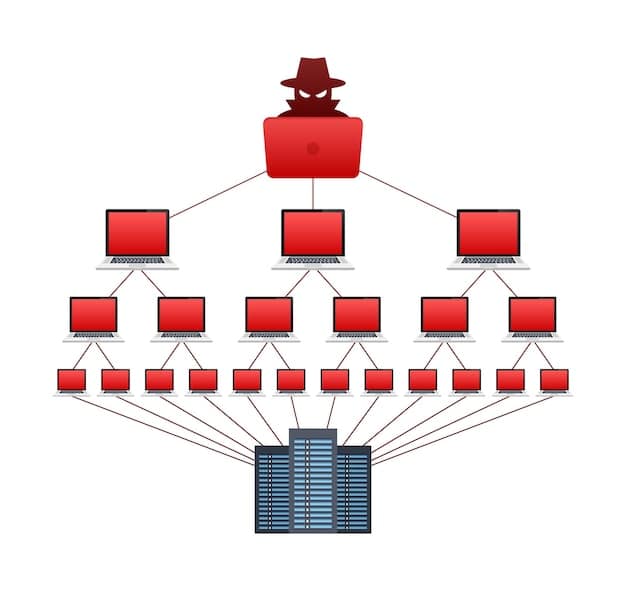
Choosing the right type of index depends on the type of queries you need to support. For example, if you frequently perform range queries on a date column, a B-tree index would be the most appropriate choice.
Best Practices for Indexing
Effective indexing requires careful planning and consideration. Over-indexing can lead to performance degradation due to the overhead of maintaining the indexes during data modification operations. Here are some best practices to follow:
Index the Right Columns
Focus on indexing columns that are frequently used in `WHERE` clauses, `JOIN` conditions, and `ORDER BY` clauses. Columns with high cardinality (i.e., a large number of distinct values) are generally better candidates for indexing than columns with low cardinality.
Avoid Over-Indexing
While indexes can significantly improve query performance, too many indexes can have a negative impact on write operations. Each index must be updated whenever data is inserted, updated, or deleted, which can slow down these operations.
Composite Indexes
Consider using composite indexes (indexes on multiple columns) when your queries frequently filter on multiple columns. The order of columns in a composite index matters. Place the most frequently queried column first.
- Analyze Query Patterns: Understand which columns are frequently used together in queries.
- Optimize Column Order: Place the most selective columns first in the index definition.
- Balance Read and Write Performance: Monitor the impact of composite indexes on both read and write operations.
By following these best practices, you can optimize your database indexing strategy to achieve the best possible performance.
Understanding Query Tuning
Query tuning involves analyzing and optimizing SQL queries to reduce their execution time and resource consumption. Even with well-designed indexes, poorly written queries can still result in suboptimal performance. Query tuning is the process of refining these queries to make them more efficient.
Analyzing Query Performance
The first step in query tuning is to identify slow-running queries. Most database systems provide tools for monitoring query performance and identifying queries that are consuming excessive resources.
Tools for Query Analysis
Several tools can help you analyze query performance:
- Query Profilers: Built-in database tools that provide detailed information about query execution, including CPU usage, I/O operations, and execution time.
- Performance Monitoring Tools: Third-party tools that provide a comprehensive view of database performance, including query performance metrics.
- Explain Plans: A feature in most database systems that shows the execution plan for a query, allowing you to see how the database server intends to execute the query.

By analyzing query performance, you can identify areas where queries can be improved and focus your tuning efforts accordingly.
Techniques for Query Tuning
Once you have identified slow-running queries, you can use various techniques to improve their performance. These techniques include rewriting queries, optimizing JOIN operations, and using appropriate hints.
Rewriting Queries
Sometimes, simply rewriting a query can significantly improve its performance. Avoid using `SELECT *` and instead specify the columns you need. Use `WHERE` clauses to filter data as early as possible.
Optimizing JOIN Operations
`JOIN` operations can be expensive, especially when joining large tables. Ensure that the columns used in `JOIN` conditions are indexed. Consider using different types of `JOIN` operations, such as `INNER JOIN`, `LEFT JOIN`, and `RIGHT JOIN`, depending on your specific needs.
Using Hints
Hints are directives that you can include in your queries to influence the database server’s execution plan. Use hints with caution, as they can sometimes have unintended consequences. Common hints include index hints, which suggest the use of a specific index, and join order hints, which specify the order in which tables should be joined.
By applying these techniques, you can optimize your queries to run faster and more efficiently.
Monitoring and Maintaining Database Performance
Optimizing database performance is not a one-time task. It requires ongoing monitoring and maintenance to ensure that your database continues to perform well as your data grows and your application evolves. Regular monitoring can help you identify performance bottlenecks and proactively address them before they impact your users. Periodic maintenance, such as reindexing and updating statistics, can also help maintain optimal performance.
Regular Monitoring
Implement a system for regularly monitoring database performance. Track key metrics such as query execution time, CPU usage, I/O operations, and memory usage. Set up alerts to notify you when performance metrics exceed predefined thresholds.
Periodic Maintenance
Perform periodic maintenance tasks such as reindexing and updating statistics. Reindexing rebuilds indexes to improve their efficiency, while updating statistics provides the database server with accurate information about the distribution of data in your tables.
Adapting to Change
As your application evolves and your data grows, your database performance needs may change. Be prepared to adapt your indexing and query tuning strategies to meet these changing needs. Regularly review your query patterns and performance metrics, and adjust your indexes and queries accordingly.
By continuously monitoring and maintaining your database performance, you can ensure that your application remains responsive and efficient over time.
Advanced Indexing Techniques
Beyond the basics of indexing, there are advanced techniques that can further optimize database performance for specific use cases. These include filtered indexes, indexed views, and partitioning.
Filtered Indexes
Filtered indexes are indexes that include a `WHERE` clause, allowing you to index only a subset of rows in a table. This can be useful when you frequently query a specific subset of data.
Indexed Views
Indexed views (also known as materialized views) are views that are stored on disk as tables. This can improve the performance of complex queries that involve joins and aggregations by precomputing the results.
Partitioning
Partitioning involves dividing a large table into smaller, more manageable pieces. This can improve query performance by allowing the database server to scan only the relevant partitions.
These advanced techniques can provide significant performance improvements, but they also require careful planning and implementation.
| Key Point | Brief Description |
|---|---|
| 🚀 Indexing | Creating indexes to speed up data retrieval. |
| 🔍 Query Tuning | Optimizing SQL queries for faster execution. |
| 📊 Monitoring | Regularly tracking performance metrics. |
| 🛠️ Maintenance | Performing tasks like reindexing and updating statistics. |
Frequently Asked Questions
▼
Database indexing is a technique to speed up data retrieval operations by creating a data structure that allows the database server to quickly locate specific rows in a table, similar to how an index in a book works.
▼
Query tuning is crucial because poorly written queries can consume excessive resources and slow down the entire database system. Optimizing queries ensures faster execution and better overall performance.
▼
You can monitor database performance using built-in query profilers, performance monitoring tools, and explain plans provided by most database systems. These tools help identify slow-running queries and resource bottlenecks.
▼
Composite indexes are indexes created on multiple columns. They are useful when queries frequently filter on multiple columns. The order of columns in a composite index is important and should be optimized for common query patterns.
▼
Database partitioning involves dividing a large table into smaller, more manageable pieces. This can improve query performance by allowing the database server to scan only the relevant partitions, making data retrieval faster.
Conclusion
In conclusion, mastering the techniques of indexing and query tuning is essential for US developers aiming to build high-performance database applications. By strategically implementing indexes, optimizing SQL queries, and continuously monitoring performance, you can ensure your applications remain responsive and efficient, providing a seamless experience for your users.





