Build a PWA with Service Workers: US Developer Guide (2025)

Building a Progressive Web App (PWA) with Service Workers in 2025 empowers US developers to create engaging, reliable, and installable web experiences, offering enhanced performance and offline capabilities, crucial for meeting evolving user expectations and staying competitive in the mobile-first landscape.
Ready to transform your web app into a modern, engaging experience? This guide walks US developers through building a Progressive Web App (PWA) with Service Workers in 2025, unlocking enhanced performance, offline functionality, and installability.
What is a Progressive Web App (PWA)?
Progressive Web Apps (PWAs) represent the future of web development, offering a bridge between native app experiences and the accessibility of the web. Understanding their core principles is key for any US developer looking to stay ahead in 2025.
Key Characteristics of PWAs
PWAs are not simply websites; they are web applications that utilize modern web capabilities to deliver an app-like experience to users. They are designed to be:
- Reliable: Load instantly and work offline or on low-quality networks thanks to service workers.
- Fast: Respond quickly to user interactions with smooth animations and zero jank.
- Engaging: Offer an immersive user experience with features like push notifications and home screen installation.
Why PWAs Matter for US Developers in 2025
In the competitive landscape of 2025, user expectations are higher than ever. Users demand seamless, fast, and reliable experiences, regardless of their network conditions. PWAs address these demands by:
- Improving User Engagement: PWAs offer a more engaging experience, leading to increased user retention and conversion rates.
- Expanding Reach: PWAs can be installed on users’ home screens, providing easy access and reducing reliance on app stores.
- Reducing Development Costs: PWAs can be developed and maintained with a single codebase, reducing the costs associated with developing separate native apps for different platforms.
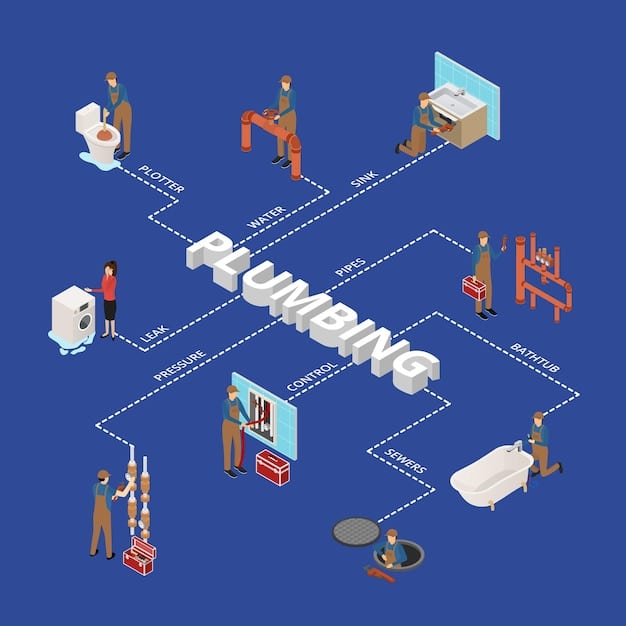
By adopting PWA principles, US developers can create web experiences that meet the evolving needs of their users, drive business growth, and stay ahead of the competition. PWAs are not just a trend; they are a paradigm shift in web development.
Understanding Service Workers
Service workers are the backbone of any PWA, enabling offline functionality, push notifications, and background synchronization. Mastering service workers is essential for creating truly engaging and reliable PWAs.
What are Service Workers?
Service workers are JavaScript files that run in the background, separate from the main browser thread. They act as a proxy between the web application, the browser, and the network. This allows them to intercept network requests, cache resources, and deliver content even when the user is offline.
Key Capabilities of Service Workers
Service workers offer a wide range of capabilities, including:
- Caching: Cache static assets and API responses to provide offline access and improve performance.
- Push Notifications: Send push notifications to users, even when the app is not running in the foreground.
- Background Synchronization: Synchronize data in the background, ensuring that the app is always up-to-date.
Service Worker Lifecycle
Understanding the service worker lifecycle is crucial for developing robust and reliable PWAs. The lifecycle consists of the following stages:
- Registration: The service worker file is registered with the browser.
- Installation: The service worker is installed, and resources are cached.
- Activation: The service worker is activated and ready to handle network requests.
Service workers empower US developers to create web experiences that are not only fast and engaging but also resilient to network connectivity issues. By understanding the service worker lifecycle and leveraging its capabilities, developers can unlock the full potential of PWAs.
Setting Up Your Development Environment
Before diving into the code, it’s important to set up your development environment for PWA development. This involves choosing the right tools and configuring your project for optimal performance.
Choosing the Right Tools
Several tools can help streamline the PWA development process, including:
- Lighthouse: A tool for auditing web pages and identifying opportunities to improve performance, accessibility, and PWA compliance.
- Workbox: A set of libraries that make it easier to implement service workers and caching strategies.
- Chrome DevTools: A comprehensive set of tools for debugging and profiling web applications.
Configuring Your Project
To configure your project for PWA development, you will need to:
- Create a manifest file: A JSON file that provides information about your PWA, such as its name, icon, and start URL.
- Register a service worker: Register your service worker file with the browser.
- Implement a caching strategy: Define how your PWA will cache resources and handle network requests.
Manifest File Essentials
The manifest file is a crucial component of any PWA. It allows the browser to understand how the application should be installed and displayed on the user’s device. Ensure your manifest includes:
- `name`: The name of your application.
- `short_name`: A shorter version of the name, used on the home screen.
- `icons`: An array of icons in different sizes and formats.
- `start_url`: The URL that should be opened when the app is launched.
- `display`: Specifies how the app should be displayed (e.g., `standalone`, `fullscreen`).
- `background_color`: The background color of the splash screen.
- `theme_color`: The theme color of the application.
By setting up your development environment correctly and configuring your project for PWA development, you can ensure a smooth and efficient development process. Choosing the right tools and configuring your project properly is critical for success.
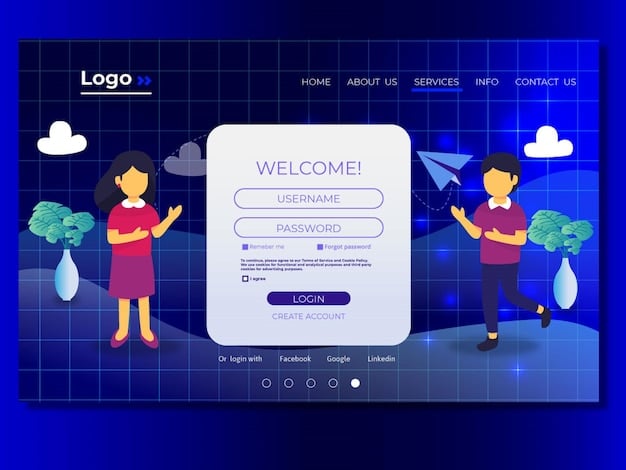
Implementing Service Workers: A Step-by-Step Guide
Implementing service workers can seem daunting at first, but by breaking it down into smaller steps, you can quickly add offline functionality and enhance the performance of your PWA.
Registering Your Service Worker
The first step is to register your service worker file with the browser. This is typically done in your main JavaScript file:
if ('serviceWorker' in navigator) {
navigator.serviceWorker.register('/service-worker.js')
.then(function(registration) {
console.log('Service Worker registered with scope:', registration.scope);
})
.catch(function(error) {
console.log('Service Worker registration failed:', error);
});
}
Caching Static Assets
Caching static assets is crucial for providing offline access and improving performance. In your service worker file, you can use the `Cache API` to cache these assets:
self.addEventListener('install', function(event) {
event.waitUntil(
caches.open('my-pwa-cache')
.then(function(cache) {
return cache.addAll([
'/',
'/index.html',
'/style.css',
'/script.js',
'/images/logo.png'
]);
})
);
});
Handling Network Requests
To handle network requests and serve cached content when offline, you can use the `fetch` event:
self.addEventListener('fetch', function(event) {
event.respondWith(
caches.match(event.request)
.then(function(response) {
// Cache hit - return response
if (response) {
return response;
}
// Not in cache - fetch from network
return fetch(event.request);
}
)
);
});
Implementing these basic service worker functionalities will provide a foundation for building more complex PWA features. By following these steps, US developers can rapidly enhance their web applications with robust offline capabilities.
Advanced PWA Techniques
Once you have mastered the basics of PWA development, you can explore more advanced techniques to further enhance the user experience. These techniques include push notifications, background synchronization, and web app manifest customization.
Implementing Push Notifications
Push notifications allow you to engage users even when they are not actively using your PWA. To implement push notifications, you will need to:
- Obtain user permission: Request permission from the user to send push notifications.
- Subscribe the user: Subscribe the user to a push notification service.
- Handle push events: Handle the `push` event in your service worker to display the notification.
Background Synchronization
Background synchronization allows you to synchronize data in the background, ensuring that your PWA is always up-to-date. To implement background synchronization, you can use the `Background Sync API`:
- Register for synchronization: Register for synchronization when the user is offline.
- Handle the sync event: Handle the `sync` event in your service worker to synchronize the data.
Customizing the Web App Manifest
The web app manifest can be customized to provide a more tailored experience for users. Consider these customizations:
- Custom splash screens: Create custom splash screens to improve the user’s first impression.
- Theme colors: Set theme colors to match your brand.
- Display modes: Experiment with different display modes to optimize the user experience.
By exploring these advanced techniques, US developers can create PWAs that are not only functional but also engaging and delightful to use. These enhancements allow your PWA to stand out from the competition.
PWA Best Practices for 2025
To ensure that your PWA delivers the best possible experience, it’s important to follow PWA best practices. These practices cover performance optimization, accessibility, security, and user experience.
Performance Optimization
Performance is critical for PWAs. To optimize performance, you should:
- Minimize asset sizes: Optimize images, CSS, and JavaScript files.
- Use a content delivery network (CDN): Serve assets from a CDN to reduce latency.
- Cache aggressively: Cache static assets and API responses to improve load times.
- Lazy load images: Only load images when they are visible on the screen.
Accessibility
PWAs should be accessible to all users, regardless of their abilities. To ensure accessibility, you should:
- Use semantic HTML: Use semantic HTML elements to provide structure and meaning to your content.
- Provide alternative text for images: Provide alternative text for images to make them accessible to users with visual impairments.
- Ensure keyboard navigation: Ensure that your PWA can be navigated using a keyboard.
Security
Security is paramount for PWAs. To ensure security, you should:
- Use HTTPS: Serve your PWA over HTTPS to protect user data.
- Validate user input: Validate user input to prevent cross-site scripting (XSS) attacks.
- Use Content Security Policy (CSP): Use CSP to protect your PWA from malicious code.
By following these PWA best practices, US developers can create PWAs that are not only fast and engaging but also accessible and secure. Adhering to these guidelines is essential for long-term success in the PWA space.
| Key Point | Brief Description |
|---|---|
| 🚀 Service Workers | Enable offline functionality and improve performance. |
| 📲 Manifest File | Defines how the PWA is installed and displayed. |
| 🔔 Push Notifications | Engage users even when the PWA is not in use. |
| 🔒 Security | Use HTTPS and CSP to protect user data. |
FAQ
▼
Service workers provide offline capabilities, significantly improve performance through caching, and enable features like push notifications, enhancing user engagement and reliability, crucial for PWAs.
▼
The manifest file defines how the PWA is installed on a user’s device, including the name, icons, and display properties, providing a native app-like appearance and behavior.
▼
Common strategies include cache-first for static assets, network-first for dynamic content, and stale-while-revalidate for a balance between speed and up-to-date information, optimizing user experience.
▼
HTTPS ensures data security and integrity, protecting user information from interception or tampering. Service workers also require HTTPS for secure operation, as they handle sensitive user data and network requests.
▼
Use tools like Lighthouse in Chrome DevTools to audit your PWA, identifying areas for improvement in performance, accessibility, and best practices, ensuring compliance with PWA standards and delivering a high-quality user experience.
Conclusion
By understanding and implementing the concepts and techniques outlined in this guide, US developers can confidently embrace PWAs and leverage their power to create engaging, reliable, and performant web experiences in 2025. The future of web development is progressive, and now is the time to get started.





