CI/CD with Jenkins and Git: A US Developer’s Guide

Implementing CI/CD Pipelines with Jenkins and Git streamlines US software development, automating testing and deployment for faster, more reliable releases, making it a cornerstone for modern DevOps practices.
In today’s fast-paced software development landscape, US developers are constantly seeking ways to accelerate release cycles and improve software quality; Implementing CI/CD Pipelines with Jenkins and Git provides a proven method to achieve these goals.
Understanding CI/CD Pipelines for US Developers
For US-based development teams, grasping the essence of Continuous Integration and Continuous Delivery or Continuous Deployment (CI/CD) is not merely beneficial; it’s crucial for staying competitive and efficient. Let’s delve into what these pipelines represent.
What is Continuous Integration (CI)?
Continuous Integration is a development practice where developers regularly merge their code changes into a central repository, after which automated builds and tests are run. This frequent integration helps detect integration bugs early.
What is Continuous Delivery (CD) and Deployment?
Continuous Delivery extends CI by automatically releasing all code changes to a testing or pre-production environment after the build stage. Continuous Deployment takes it a step further by automatically deploying the application to production.
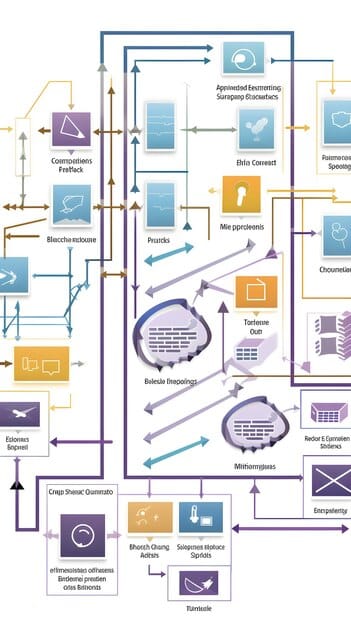
The reasons for embracing CI/CD are compelling.
- Faster Time to Market: Automate deployments and decrease the time between code commit and release.
- Improved Code Quality: Early bug detection and automated testing processes ensure higher-quality code releases
- Reduced Risk: Frequent small releases reduce the risk associated with large deployments.
- Increased Collaboration: CI/CD promotes collaboration between development and operations teams, fostering a DevOps culture.
In essence, CI/CD enables US developers to deliver software updates to users more frequently and reliably, leading to increased customer satisfaction and competitive advantage.
Setting Up Jenkins for CI/CD
Jenkins is a widely used open-source automation server that enables developers to automate repetitive tasks such as building, testing, and deploying software. It serves as the backbone for constructing CI/CD pipelines.
Installing Jenkins
Begin by downloading the appropriate Jenkins package for your operating system from the official Jenkins website. Follow the installation instructions specific to your environment.
Configuring Jenkins
Once installed, access Jenkins through your web browser and configure it according to your project requirements. This involves installing necessary plugins, setting up users and permissions, and configuring build tools.
Some of the essential plugins for CI/CD pipelines are:
- Git Plugin: Integrates Jenkins with Git repositories.
- Pipeline Plugin: Enables the creation of CI/CD pipelines as code.
- JUnit Plugin: Parses JUnit-style test results for reporting.
Properly setting up Jenkins lays the foundation for building robust and automated CI/CD workflows.
Integrating Git with Jenkins
Git, a distributed version control system, is fundamental to modern software development. Connecting Git with Jenkins allows automated builds, tests, and deployments triggered by code changes in your Git repository.
Configuring Git Repositories in Jenkins
To enable Jenkins to monitor your Git repository, specify the repository URL, credentials (if needed), and branch to track in your Jenkins job configuration. This allows Jenkins to automatically detect changes.
Using Webhooks for Automated Triggers
Webhooks are a mechanism for triggering Jenkins builds automatically when code is pushed to your Git repository. Configure a webhook in your Git repository settings to notify Jenkins whenever changes occur.

Integrating Git and Jenkins offers:
- Real-time feedback: Quickly identifies build failures or test failures upon code commit.
- Version Control: Tracks changes, improving collaboration and managing code evolution.
- Efficiency: Automates all tasks related to builds and deployments.
Effectively integrating Git maximizes Jenkins’ power in automating your software delivery pipeline.
Building a Basic CI/CD Pipeline with Jenkins and Git
Creating a CI/CD pipeline involves defining a series of automated stages that your code progresses through, from commit to deployment. Let’s outline the core steps in building such a pipeline.
Defining Pipeline Stages
Typical CI/CD pipelines consist of stages such as:
- Source Code Checkout: Retrieves the latest code from the Git repository.
- Build: Compiles the code and packages it into an executable artifact.
- Test: Executes automated tests to verify code correctness.
- Deploy: Deploys the application to a staging or production environment.
Writing a Jenkinsfile
A Jenkinsfile defines your CI/CD pipeline as code, using a Groovy-based DSL (Domain Specific Language). This file resides in your Git repository and describes the stages, steps, and dependencies of your pipeline.
An example Jenkinsfile may look like this:
pipeline {
agent any
stages {
stage('Build') {
steps {
sh 'mvn clean install'
}
}
stage('Test') {
steps {
sh 'mvn test'
}
}
stage('Deploy') {
steps {
sh 'mvn deploy'
}
}
}
}
By codifying your pipeline, you’re enabling version control, reusability, and easy collaboration on your CI/CD process.
Advanced CI/CD Pipeline Techniques
Beyond basic CI/CD pipelines, several advanced techniques can further enhance your development process. These enhancements focus on optimization and efficiency.
Parallel Execution
Execute multiple stages of your pipeline concurrently to reduce overall build time. This is particularly beneficial for large projects with numerous tests.
- Reduced Build Times: Execute multiple tests simultaneously.
- Resource Optimization: Effectively utilize available compute resources.
- Faster Feedback Loops: Get quick results by executing stages in parallel.
Declarative vs. Scripted Pipelines
Choose between declarative and scripted pipelines based on your project’s complexity and requirements. Declarative pipelines offer a more structured and easier-to-read syntax, while scripted pipelines provide greater flexibility with Groovy scripting.
Integrating with Containerization Technologies (Docker)
Use Docker to containerize your applications and integrate them into your CI/CD pipeline. Docker ensures consistency across different environments and simplifies deployment.
Implementing advanced techniques can significantly improve the performance and reliability of your CI/CD pipelines. Docker promotes consistency in deployment environments.
Best Practices for US Developers
Adopting best practices is essential for maximizing the benefits of implementing CI/CD pipelines. Let’s look at some recommendations tailored for US developers.
Automate Everything
Automate every aspect of your software delivery process, from building and testing to deployment and infrastructure provisioning. Automation reduces errors, accelerates workflows, and improves overall efficiency.
Monitor Your Pipelines
Implement monitoring tools to track the health and performance of your CI/CD pipelines. Monitor build times, test results, and deployment success rates to identify potential issues early on.
Keep it Simple
Strive for simplicity in your pipeline design. Avoid unnecessary complexity and focus on delivering value quickly. Simple pipelines are easier to maintain and troubleshoot.
- Reduce Complexity: Simplify processes for easier maintenance.
- Increase Visibility: Make it easier to identify bottlenecks.
- Enhance Collaboration: Promote a shared understanding of the CI/CD process.
Secure Your Pipelines
Implement security best practices throughout your CI/CD pipeline. Encrypt sensitive data, enforce access controls, and regularly scan for vulnerabilities. Security should be an integral part of your CI/CD process.
By following these best practices, US developers can build robust, efficient, and secure CI/CD pipelines that drive business value.
| Key Aspect | Brief Description |
|---|---|
| 🚀 Automation | Automates build, test, and deployment phases. |
| ✅ Quality Assurance | Ensures code stability through rigorous tests. |
| ⏱️ Faster Releases | Accelerates software delivery cycles. |
| 🛡️ Security | Improves overall security through pipeline scans. |
Frequently Asked Questions
▼
The main benefit is faster, more reliable software releases. CI/CD automates the testing and deployment processes, reducing the risk of errors and shortening the release cycle from weeks or months to days or even hours.
▼
Yes, CI/CD can be used for nearly any type of software project, from web applications to mobile apps and embedded systems. The principles remain the same, although implementation details may vary based on project needs.
▼
Jenkins integrates with Git primarily through webhooks and plugin configurations. Webhooks signal Jenkins about code changes in Git, triggering automated builds. The Git plugin manages repository communication and source code retrieval.
▼
Important security measures include encrypting sensitive data, role-based access controls, and regular vulnerability scans of code and dependencies. Also, it is important to secure the links between the tools in the pipeline.
▼
Key KPIs include build success rate, deployment frequency, cycle time (time it takes from code commit to deployment), and lead time for changes. Monitoring these KPIs helps to refine the CI/CD process.
Conclusion
By implementing CI/CD pipelines with Jenkins and Git, US developers can enhance software delivery efficiency, code quality, and collaboration, ultimately leading to a more competitive edge in the industry.





