Configure Linux Firewall: Beginner’s Step-by-Step Guide

Configuring a firewall on your Linux server is crucial for protecting it from unauthorized access and potential threats; this guide provides beginners with a step-by-step approach to setting up and managing a firewall effectively.
Securing your Linux server is paramount, and a firewall is your first line of defense. This guide will provide a step-by-step guide for beginners to configure a firewall on your Linux server, enhancing its security posture.
Why You Need a Firewall on Your Linux Server
A firewall acts as a barrier between your server and the outside world, controlling network traffic based on predetermined security rules. Understanding its necessity is the first step toward securing your Linux environment.
Without a properly configured firewall, your server is vulnerable to various attacks. This exposure can lead to data breaches, system compromises, and other severe security incidents.
Understanding Firewall Basics
A firewall operates by examining network traffic and blocking anything that doesn’t match its rules. It’s like a security guard at the entrance of your server.
Common Threats and Vulnerabilities
Servers are constantly probed for weaknesses. Firewalls mitigate risks from port scanning, brute-force attacks, and malicious software.
- Port Scanning: Attackers identify open ports to find vulnerabilities.
- Brute-Force Attacks: Repeated login attempts to crack passwords.
- Malicious Software: Prevent unauthorized software from gaining access.
Having a firewall is essential to mitigate these risks and maintain a secure environment for your server.
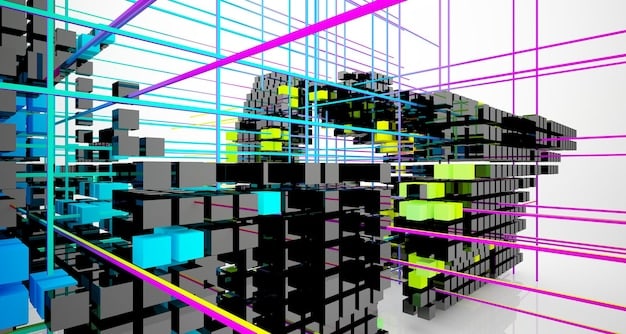
In conclusion, a firewall is an indispensable component of any Linux server’s security infrastructure. It provides the necessary protection against a wide range of threats, ensuring the safety and integrity of your data and systems.
Choosing the Right Firewall for Your Linux Server
Linux offers several firewall solutions, but two stand out: `iptables` and `ufw` (Uncomplicated Firewall). Evaluating these options will lead to the correct choice for your needs.
`iptables` is a powerful, low-level firewall tool, while `ufw` provides a more user-friendly interface. The best choice depends on your experience and requirements.
Iptables: The Powerhouse
`iptables` is the traditional firewall management tool for Linux. It offers granular control but can be complex for beginners.
UFW: Simplicity and Ease of Use
`ufw` is designed to simplify firewall configuration. It is more accessible to new users while still providing robust protection. It’s essentially a front-end for `iptables`.
- Ease of Use: Simplified commands for basic firewall operations.
- Predefined Profiles: Ready-made configurations for common services.
- Default Policies: Set default behaviors for incoming and outgoing traffic.
For beginners, `ufw` is often the preferred choice due to its straightforward syntax and ease of setup.
In summary, both `iptables` and `ufw` are effective firewall solutions. However, `ufw` is generally recommended for beginners due to its simplicity, while `iptables` may be preferred by experienced users who need more granular control.
Installing UFW on Your Linux Server
If you’ve chosen `ufw`, the next step is installation. This process is generally straightforward but may differ slightly based on your Linux distribution.
Most distributions include `ufw` in their default repositories, making installation simple. Verify successful installation before proceeding with configuration.
Installing UFW on Ubuntu/Debian
On Ubuntu and Debian-based systems, use the `apt` package manager to install `ufw`.
Installing UFW on CentOS/RHEL
On CentOS and RHEL-based systems, use the `yum` or `dnf` package manager.
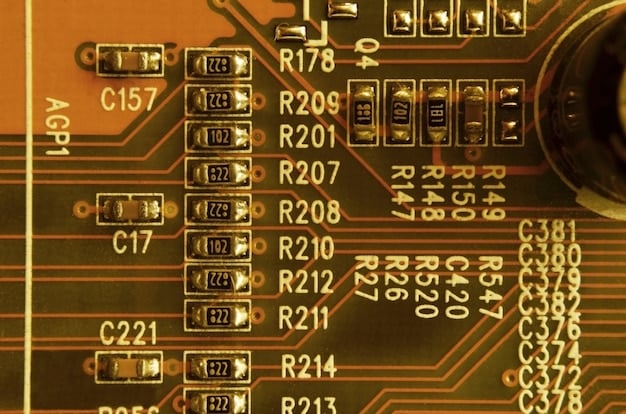
After installation, it’s essential to enable the firewall to start protecting your server. Double-check the status to confirm that `ufw` is running correctly.
In conclusion, installing `ufw` is a simple process that prepares your server for firewall configuration. Making sure that the installation is successful is an important start.
Configuring UFW for Basic Security
With `ufw` installed, it’s time to set up basic security rules. This involves setting default policies and allowing essential services.
The default policies determine how `ufw` handles incoming and outgoing traffic. These policies should be configured cautiously.
Setting Default Policies
Start by setting default policies to deny incoming traffic and allow outgoing traffic. This approach ensures that only explicitly allowed connections can reach your server.
Allowing Essential Services
Next, allow essential services like SSH, HTTP, and HTTPS. These services are necessary for remote access and web traffic.
- SSH: Allow SSH for secure remote access.
- HTTP: Allow HTTP for serving web content.
- HTTPS: Allow HTTPS for secure web traffic.
Understanding and configuring these basic rules is essential for a secure server setup.
In summary, configuring `ufw` for basic security involves setting appropriate default policies and allowing essential services. This setup provides a fundamental level of protection for your Linux server.
Advanced UFW Configuration
Once you’ve established basic security, you can explore advanced `ufw` configurations. Configuring advanced options can provide enhanced control and security.
Advanced configurations include specifying port ranges, allowing specific IP addresses, and logging firewall activity.
Specifying Port Ranges
You can allow traffic on specific port ranges. This is useful for applications that use multiple ports.
Allowing Specific IP Addresses
To enhance security, you can allow traffic from specific IP addresses or networks.
Logging Firewall Activity
Enable logging to monitor firewall activity. This can help you identify potential security threats and troubleshoot issues.
These advanced configurations provide greater flexibility and control over your server’s security.
In conclusion, advanced `ufw` configuration provides enhanced control over your server’s security. These features enable you to fine-tune your firewall rules and monitor activity for potential threats.
Testing and Troubleshooting Your Firewall
After configuring your firewall, it’s essential to test it. Testing ensures that your rules are working as expected. Troubleshooting involves diagnosing and resolving any issues.
Testing involves verifying that allowed services are accessible and blocked services are inaccessible. Troubleshooting helps fix any incorrect configurations.
Testing Your Rules
Use tools like `nmap` to scan your server’s ports and verify that only allowed ports are open.
Troubleshooting Common Issues
If you encounter issues, check your `ufw` rules for errors. Also, verify that you haven’t blocked essential services.
- Check UFW Status: Verify that UFW is enabled and running.
- Review UFW Rules: Look for any errors or misconfigurations.
- Examine Logs: Analyze the logs for blocked or allowed traffic.
Proper testing and troubleshooting are crucial for maintaining a secure and functional firewall.
In summary, testing and troubleshooting are important steps in ensuring that your firewall is functioning correctly and protecting your server effectively. Regular monitoring and testing can help identify and resolve any issues before they become major problems.
| Key Point | Brief Description |
|---|---|
| 🛡️ Firewall Necessity | Protects server from unauthorized access. |
| 🛠️ UFW Installation | Simple setup for Ubuntu/Debian and CentOS/RHEL. |
| 🚦 Basic Security | Set default policies and allow essential services (SSH, HTTP, HTTPS). |
| 🔍 Testing | Verify firewall rules with tools like nmap. |
Frequently Asked Questions (FAQ)
▼
A firewall is a security system that monitors and controls incoming and outgoing network traffic based on a set of predefined rules. It is important because it helps protect your server from unauthorized access and potential threats, such as hacking attempts and malicious software.
▼
Iptables is a low-level firewall tool that provides granular control over network traffic, but it can be complex for beginners. UFW (Uncomplicated Firewall) is a user-friendly interface for managing iptables rules, making it easier to configure and manage the firewall, especially for novice users.
▼
On Ubuntu/Debian, use the command `sudo apt update && sudo apt install ufw`. On CentOS/RHEL, use `sudo yum install ufw` or `sudo dnf install ufw`. After installation, enable UFW with `sudo ufw enable` and check its status with `sudo ufw status`.
▼
Basic commands include `sudo ufw default deny incoming` to block all incoming traffic by default, `sudo ufw allow ssh` to allow SSH connections, `sudo ufw allow http` and `sudo ufw allow https` to allow HTTP and HTTPS traffic for web services.
▼
Use tools like `nmap` to scan your server’s ports and verify that only allowed ports are open. For example, `nmap your_server_ip` will show open ports. You can also try accessing blocked services from an external network to ensure they are inaccessible.
Conclusion
Configuring a firewall on your Linux server is an essential step in securing your data and systems. By following this step-by-step guide, even beginners can set up and manage a firewall effectively, enhancing their server’s overall security posture.





