GraphQL with React: A 2025 Guide to Efficient API Building

How to Use GraphQL with React: A Practical Guide for Building Efficient APIs in 2025 provides developers with a comprehensive understanding of implementing GraphQL in React applications, focusing on creating efficient data fetching strategies and optimized user experiences in modern web development.
Ready to learn How to Use GraphQL with React: A Practical Guide for Building Efficient APIs in 2025? This guide dives into the world of GraphQL and React, offering insights and techniques to maximize your API efficiency and enhance your web applications in the coming year. Let’s get started!
What is GraphQL and Why Use It With React?
GraphQL is a query language for your API and a server-side runtime for executing those queries. It provides a more efficient, powerful, and flexible alternative to RESTful APIs. When paired with React, it enables developers to build performant and data-efficient web applications.
Integrating GraphQL with React can significantly improve performance and development speed. In this section, we’ll explore the core benefits of using GraphQL in your React projects and setting up your development environment.
Benefits of GraphQL in React
Using GraphQL with React unlocks several key advantages that can transform your approach to building web applications.
- Data Fetching Efficiency: GraphQL allows clients to request only the data they need, avoiding over-fetching or under-fetching commonly associated with REST APIs.
- Strongly Typed Schema: GraphQL’s schema provides a clear contract between the client and server, which helps in catching errors early and improving code maintainability.
- Developer Experience: Tools like GraphiQL and Apollo Client enhances the developer experience by providing powerful debugging and data management capabilities.
These benefits make GraphQL a compelling choice for modern React development, particularly as applications become more complex and data-driven.
In conclusion, GraphQL revolutionizes data handling in React applications by making it efficient and developer-friendly. It stands as a strong alternative against traditional API approaches, providing a more maintainable and robust architecture.
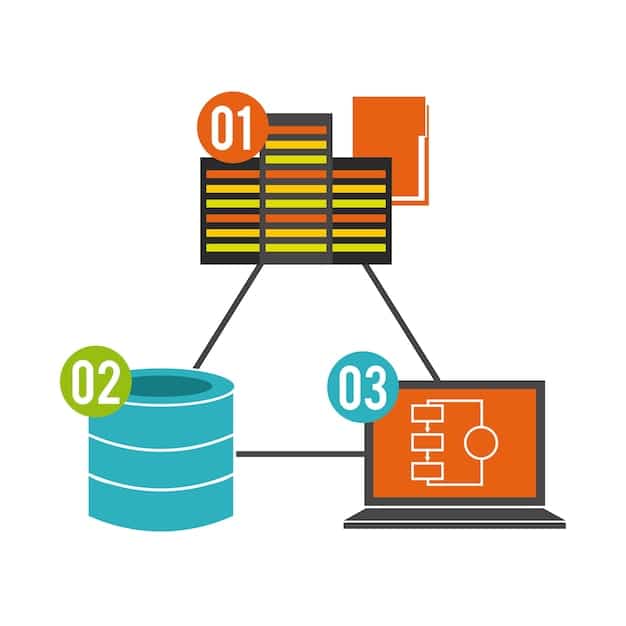
Setting Up Your React and GraphQL Environment
Before diving into code, it’s essential to set up your development environment. This involves installing the necessary packages and configuring your React project to work with GraphQL.
This section walks you through the crucial steps to set up your React environment with the necessary tools to work with GraphQL, ensuring you have a smooth coding experience later on.
Installing Apollo Client
Apollo Client is a comprehensive state management library for JavaScript that enables you to manage both local and remote data with GraphQL. To install Apollo Client, run:
npm install @apollo/client graphqlThis command installs the core Apollo Client libraries and the GraphQL parser. Make sure your `node_modules` directory reflects these changes before proceeding.
Configuring ApolloProvider
To make Apollo Client available to your entire React application, you need to wrap your root component with `ApolloProvider`. First, create an instance of `ApolloClient`:
import { ApolloClient, InMemoryCache, ApolloProvider } from '@apollo/client';
const client = new ApolloClient({
uri: 'YOUR_GRAPHQL_API_ENDPOINT',
cache: new InMemoryCache()
});Replace `’YOUR_GRAPHQL_API_ENDPOINT’` with the actual URL of your GraphQL server. Then, wrap your application:
function App() {
return (
{/* Your App components */}
);
}By setting up Apollo Client and `ApolloProvider`, you empower your React application with powerful tools to manage and fetch data from your GraphQL server effectively. This configuration sets the stage for more advanced GraphQL interactions within your components.
Fetching Data with GraphQL in React
Fetching data is a fundamental aspect of any web application. GraphQL simplifies this process by allowing you to specify exactly what data you need.
In this section, we’ll walk through different methods of fetching data using GraphQL in React, focusing on using hooks provided by Apollo Client, such as `useQuery`.
Using the useQuery Hook
The `useQuery` hook from Apollo Client is the primary way to fetch data from your GraphQL API in a React component. Start by defining your GraphQL query using the `gql` tag:
import { gql, useQuery } from '@apollo/client';
const GET_TODOS = gql`
query GetTodos {
todos {
id
title
completed
}
}
`;Then, use the `useQuery` hook in your component:
function Todos() {
const { loading, error, data } = useQuery(GET_TODOS);
if (loading) return Loading...
;
if (error) return Error : {error.message}
;
return (
{data.todos.map(todo => (
{todo.title}
))}
);
}This example demonstrates how to fetch a list of to-dos from a GraphQL API and render them in a React component. The `useQuery` hook automatically handles the data fetching and provides the loading, error, and data states.
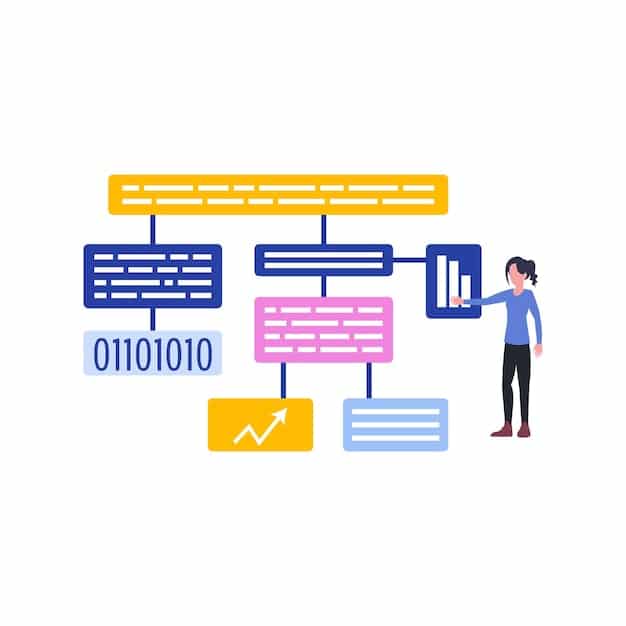
Mutating Data with GraphQL in React
Mutations in GraphQL are used to modify data on the server. This includes creating, updating, and deleting data.
This section will cover how to use the `useMutation` hook from Apollo Client to perform these operations in your React application efficiently.
Using the useMutation Hook
The `useMutation` hook is similar to `useQuery` but designed for mutations. Define your mutation using the `gql` tag:
import { gql, useMutation } from '@apollo/client';
const ADD_TODO = gql`
mutation AddTodo($title: String!) {
addTodo(title: $title) {
id
title
completed
}
}
`;Then, use the `useMutation` hook in your component:
function AddTodo() {
const [addTodo, { data, loading, error }] = useMutation(ADD_TODO);
const [title, setTitle] = useState('');
const handleSubmit = (e) => {
e.preventDefault();
addTodo({ variables: { title } });
setTitle('');
};
if (loading) return Loading...
;
if (error) return Error : {error.message}
;
return (
);
}This example shows how to add a new to-do item using a GraphQL mutation. The `useMutation` hook provides a function (`addTodo`) to execute the mutation and returns the loading, error, and data states.
Optimistic Updates and Cache Management
Apollo Client provides powerful features for managing the cache and performing optimistic updates. Optimistic updates allow you to update the UI immediately as if the mutation will succeed, providing a better user experience.
- Optimistic Responses: You can provide an `optimisticResponse` to the `mutate` function to immediately update the cache.
- Cache Updates: You can manually update the cache using the `update` function to reflect the changes made by the mutation.
- Refetch Queries: After a mutation, you can refetch queries to ensure the UI is up-to-date with the latest data from the server.
These techniques help to keep your application’s state consistent and enhance the user experience by providing immediate feedback.
In conclusion, this part demonstrates how GraphQL mutations facilitate data manipulation in React apps. Using the `useMutation` hook combined with features like optimistic updates and cache management makes your software efficient and user-friendly.
Advanced GraphQL Techniques for React
Beyond basic queries and mutations, GraphQL offers advanced techniques that can further optimize your React applications and provide enhanced functionality.
In this section, we’ll explore some of these advanced techniques, including subscriptions for real-time updates and pagination for handling large datasets.
GraphQL Subscriptions for Real-Time Updates
GraphQL subscriptions enable real-time updates from the server to the client. This is particularly useful for applications that require live data, such as chat applications or live dashboards.
To use GraphQL subscriptions, you need a server that supports them, such as Apollo Server with the `graphql-ws` library. On the client side, you can use Apollo Client with the `subscriptions-transport-ws` library (though newer alternatives like `graphql-ws` are recommended).
Implementing Pagination with GraphQL
Pagination is a technique for splitting large datasets into smaller, more manageable chunks. This is essential for applications that display a large amount of data, as it helps to improve performance and prevent the UI from becoming sluggish.
- Cursor-Based Pagination: This uses a cursor (an opaque value that represents a specific item in the dataset) to fetch the next page of data.
- Offset-Based Pagination: This uses an offset (a number that represents the starting point of the page) and a limit (a number that represents the number of items to fetch) to fetch each page.
- Relay-Style Connections: This is a standardized way of implementing pagination that provides a consistent API for fetching pages of data.
Choosing the right pagination strategy depends on your specific needs and the structure of your data. Cursor-based pagination is generally recommended for large datasets, as it is more efficient and less prone to issues with data changes.
In conclusion, by incorporating GraphQL subscriptions and pagination, you can create React apps with real-time features and scalable data handling. These advanced GraphQL techniques are crucial for designing modern, high-performance web applications.
Best Practices for GraphQL and React in 2025
Following best practices ensures that your React applications using GraphQL are maintainable, efficient, and scalable.
This section outlines some key best practices to keep in mind when working with GraphQL and React in 2025, including code organization, error handling, and security considerations.
Code Organization and Maintainability
Proper code organization is crucial for maintaining large React projects. Consider the following practices:
- Component Structure: Organize your components into reusable and modular pieces.
- Query Colocation: Keep your GraphQL queries and mutations close to the components that use them.
- Use of Fragments: Use GraphQL fragments to reuse parts of your queries and keep your code DRY (Don’t Repeat Yourself).
Error Handling in GraphQL and React
Proper error handling is essential for providing a good user experience and debugging issues. Consider the following best practices:
- Handle Errors in UI: Display user-friendly error messages in your React components.
- Log Errors: Implement logging to track and monitor errors on the server and client.
- Use Error Boundaries: Use React error boundaries to catch JavaScript errors anywhere in your component tree.
Security Considerations
Security is paramount, especially when dealing with user data. Here are some key security considerations for GraphQL and React applications:
- Authentication and Authorization: Implement robust authentication and authorization mechanisms to protect your data.
- Rate Limiting: Use rate limiting to prevent abuse and protect your server from denial-of-service attacks.
- Input Validation: Validate all inputs to prevent injection attacks.
By adhering to these best practices, you can build React applications that are not only efficient and scalable but also secure and easy to maintain.
| Key Point | Brief Description |
|---|---|
| 🚀 GraphQL Benefits | Efficient data fetching, strong schema, and enhanced developer experience. |
| ⚙️ Apollo Client | Manages local and remote data; wrap app with ApolloProvider. |
| 🔄 useQuery Hook | Fetches data; handles loading, error, and data states. |
| 🔒 Security | Implement authentication, rate limiting, and input validation. |
FAQ
How does GraphQL improve data fetching compared to REST?
▼
GraphQL improves data fetching by allowing clients to request specific data, avoiding over-fetching and under-fetching issues common in REST APIs. This leads to more efficient data transfer and better performance.
What is Apollo Client, and why is it useful in React with GraphQL?
▼
Apollo Client is a state management library that simplifies managing both local and remote data with GraphQL. It provides hooks like `useQuery` and `useMutation` that make it easier to fetch and manipulate data in React components.
Can GraphQL subscriptions be used for real-time updates in React?
▼
Yes, GraphQL subscriptions can be used for real-time updates. They allow the server to push updates to the client whenever data changes, making them ideal for applications that require live data, such as chat apps or live dashboards.
What are some security best practices when using GraphQL with React?
▼
Security best practices include implementing robust authentication and authorization mechanisms, using rate limiting to prevent abuse, and validating all inputs to prevent injection attacks. These measures help protect your data and server.
How does pagination work with GraphQL, and why is it important?
▼
Pagination splits large datasets into smaller chunks, improving performance and preventing UI sluggishness. Techniques include cursor-based and offset-based pagination, with cursor-based being more efficient for large datasets.
Conclusion
In conclusion, mastering How to Use GraphQL with React: A Practical Guide for Building Efficient APIs in 2025 involves understanding its benefits, setting up the environment, and implementing best practices. By leveraging tools like Apollo Client and incorporating advanced techniques like subscriptions and pagination, you can create robust, efficient, and scalable React applications in 2025 and beyond.
Read more content





