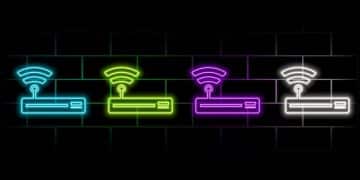How to Set Up a VPN on Your Router in 2025 for Privacy

Setting up a VPN on your router in 2025 is a vital step towards enhancing your online privacy, protecting all devices connected to your home network with one configuration, securing your data from potential breaches and ensuring a safer browsing experience for everyone in your household.
In an increasingly interconnected world, securing your online privacy is more crucial than ever. One of the most effective ways to protect your data and privacy is by setting up a VPN on your router for enhanced online privacy in 2025. Let’s explore how you can accomplish this, step by step.
Why Set Up a VPN on Your Router?
Setting up a VPN directly on your router offers several advantages over installing VPN software on individual devices. This approach provides comprehensive protection for every device connected to your network, including smart TVs, game consoles, and IoT devices that may not support VPN software natively.
By configuring your router with a VPN, you ensure that all internet traffic passing through your network is encrypted, safeguarding your data from potential eavesdropping and cyber threats. This is particularly beneficial for households with multiple users and devices, as it simplifies security management and reduces the risk of unprotected connections.
Enhanced Security and Privacy
A VPN encrypts your internet traffic, making it unreadable to third parties like hackers and ISPs. This is crucial for protecting sensitive information such as passwords, financial details, and browsing history.
Protection for All Devices
Once your router is configured, all devices connected to your network are automatically protected, without the need to install VPN software on each device individually.
- Comprehensive protection without individual installations.
- Ideal for devices that don’t support VPN software.
- Simplified security management for households.
Configuring a VPN on your router provides a robust solution for securing your entire network, offering enhanced privacy and protection for all connected devices.

Choosing the Right VPN Provider
Selecting the right VPN provider is a critical step in setting up a VPN on your router. Not all VPNs are created equal, and factors such as server locations, security protocols, speed, and compatibility with routers should be carefully considered.
When evaluating VPN providers, prioritize those that offer robust security features, a wide range of server locations, and excellent customer support. Additionally, ensure that the VPN service supports the protocols compatible with your router, such as OpenVPN or WireGuard. Evaluating these aspects meticulously can greatly enhance your online security posture.
Factors to Consider
When choosing a VPN provider, consider these key factors:
- Security: Look for providers with strong encryption and no-logs policies.
- Server Locations: Choose a provider with servers in locations relevant to your needs.
- Speed: Opt for a provider known for fast connection speeds.
Top VPN Providers for Routers in 2025
Some of the top VPN providers known for their compatibility with routers include:
- ExpressVPN
- NordVPN
- Surfshark
Choosing a reputable VPN provider is essential for ensuring a secure and reliable connection when setting up a VPN on your router.
Checking Router Compatibility
Before proceeding with the VPN setup, it’s essential to verify whether your router is compatible with VPN configurations. Not all routers support VPN functionality, and some may require specific firmware upgrades or modifications.
Begin by consulting your router’s documentation or visiting the manufacturer’s website to determine if VPN settings are natively supported. If your router does not natively support VPNs, you may need to consider flashing it with custom firmware like DD-WRT or Tomato, which adds VPN support. Always exercise caution when flashing firmware, as incorrect procedures can render your router unusable.
Native VPN Support
Many modern routers come with built-in VPN client support, making the setup process straightforward.
Custom Firmware Options
If your router doesn’t natively support VPNs, consider flashing it with custom firmware like DD-WRT or Tomato.

Step-by-Step Guide to Setting Up a VPN on Your Router
Once you have chosen a VPN provider and confirmed your router’s compatibility, you can proceed with setting up the VPN. The exact steps may vary depending on your router model and VPN provider, but the general process involves accessing your router’s settings, entering your VPN credentials, and configuring the connection.
Ensure that you have your VPN account credentials (username and password) and the server address or hostname provided by your VPN provider. Log in to your router’s admin interface, typically accessible through a web browser by entering your router’s IP address. Navigate to the VPN settings section, enter the required information, and save the configuration. This process ensures that all your network traffic is tunneled through the VPN server.
Accessing Router Settings
Enter your router’s IP address in a web browser to access the admin interface.
Configuring VPN Settings
Navigate to the VPN settings section and enter your VPN credentials and server address.
- Log in to your router’s admin interface.
- Locate the VPN settings section.
- Enter your VPN credentials and server address.
Setting up a VPN on your router involves accessing the router’s settings, entering VPN credentials, and configuring the connection for secure network traffic.
Advanced Configuration and Troubleshooting
After setting up your VPN on the router, you may want to explore advanced configuration options to optimize performance and troubleshoot any issues. This can involve tweaking settings such as MTU size, DNS servers, and firewall rules to ensure a stable and secure connection.
Consider setting up a kill switch to automatically disconnect your internet connection if the VPN connection drops, preventing unprotected traffic from leaking. Monitor your VPN connection logs to identify any potential issues or disconnects. Regular maintenance and monitoring will help ensure that your VPN setup remains effective and reliable.
Kill Switch Setup
Configure a kill switch to automatically disconnect your internet if the VPN connection drops.
Monitoring Connection Logs
Regularly monitor your VPN connection logs to identify and address any issues.
- Set up a kill switch for added security.
- Monitor connection logs for potential issues.
- Adjust MTU size and DNS servers for optimal performance.
Configuring advanced settings and troubleshooting ensures optimal performance and security for your VPN connection on the router.
Benefits Beyond Privacy: Geo-Unblocking and Security
In addition to enhancing your online privacy, using a VPN on your router can provide other significant benefits such as geo-unblocking and added security features. Geo-unblocking allows you to access content that may be restricted in your region, while advanced security features can protect your network from potential threats.
By routing your internet traffic through servers in different countries, you can bypass geographical restrictions and access streaming services, websites, and other online content that would otherwise be unavailable. Explore the various geo-unblocking capabilities offered by your VPN provider. Furthermore, many VPN providers offer additional security features such as malware detection and ad-blocking, which can further enhance your online safety.
Geo-Unblocking Capabilities
Access content from different regions by routing your traffic through servers in other countries.
Additional Security Features
Protect your network with malware detection and ad-blocking features offered by VPN providers.
| Key Point | Brief Description |
|---|---|
| 🔒 Router VPN Setup | Secures all network devices at once. |
| 🌍 Geo-Unblocking | Access region-locked content globally. |
| 🛡️ VPN Provider Choice | Select a secure, fast, and compatible provider. |
| 🔧 Troubleshooting | Maintain optimal performance and security. |
Frequently Asked Questions
▼
Setting up a VPN on your router protects every device connected to your network, including those that don’t support VPN software. This provides comprehensive security and simplifies management.
▼
Check your router’s documentation or the manufacturer’s website to see if it supports VPN functionality. If not, consider flashing it with custom firmware like DD-WRT.
▼
Choose a provider with strong encryption, a no-logs policy, fast connection speeds, and servers in locations relevant to your needs.
▼
A kill switch automatically disconnects your internet connection if the VPN drops, preventing unprotected data from being transmitted and ensuring privacy.
▼
Yes, by routing your traffic through servers in different countries, a VPN can bypass geographical restrictions, allowing you to access content from different regions.
Conclusion
Setting up a VPN on your router for enhanced online privacy in 2025 is a practical step towards safeguarding your digital life. By following the guidelines in this article, you can ensure all your devices are protected. Keep data security threats at bay by configuring a VPN that ensures a secure browsing experience.