Implement CI/CD with Jenkins and Git: A US Developer’s Guide

Implementing CI/CD pipelines with Jenkins and Git provides US developers with a robust framework for automating software delivery, enhancing collaboration, and ensuring faster, more reliable releases in today’s competitive landscape.
Are you a US developer looking to streamline your software development process? Implementing CI/CD pipelines with Jenkins and Git can revolutionize your workflow, leading to faster releases and improved code quality. Let’s explore how to get started.
Understanding CI/CD Fundamentals
CI/CD, or Continuous Integration/Continuous Delivery (or Deployment), is a crucial practice for modern software development teams. It automates the process of integrating code changes and delivering software more frequently and reliably.
What is Continuous Integration (CI)?
Continuous Integration focuses on merging code changes from multiple developers into a central repository frequently. Each integration is then verified by an automated build and test process.
What is Continuous Delivery/Deployment (CD)?
Continuous Delivery extends CI by automating the release of validated code to a repository. Continuous Deployment goes a step further by automatically deploying code changes to a production environment.
- Increased Speed: CI/CD enables faster release cycles, allowing developers to quickly respond to market demands.
- Reduced Risk: Automated testing and deployment minimize the chances of errors reaching production.
- Improved Collaboration: CI/CD facilitates better communication and collaboration among development teams.
- Enhanced Quality: Automated testing ensures higher code quality and reduces the number of bugs.
By embracing CI/CD, US developers can achieve greater efficiency, reliability, and agility in their software development endeavors. This foundation sets the stage for effectively utilizing tools like Jenkins and Git to build robust automated pipelines.
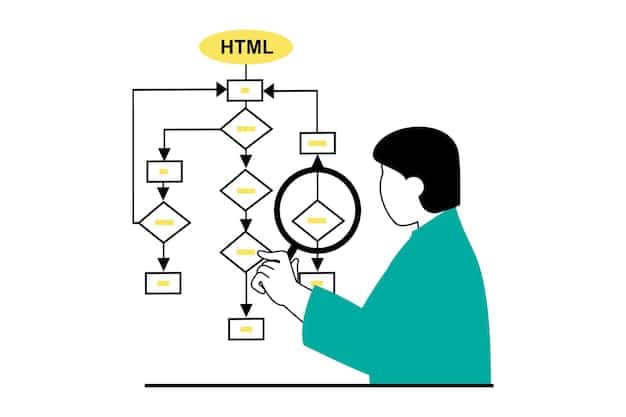
Setting Up Jenkins for CI/CD
Jenkins is a popular open-source automation server widely used for CI/CD pipelines. Setting up Jenkins involves installing the software, configuring plugins, and creating jobs to automate various tasks.
Installing Jenkins
The first step is to download and install Jenkins on your server. Jenkins supports various operating systems, including Windows, macOS, and Linux. Follow the official Jenkins documentation for your specific OS.
Configuring Essential Plugins
Jenkins relies on plugins to integrate with different tools and technologies. Some essential plugins for CI/CD pipelines include Git, Maven, and JUnit.
- Git Plugin: Enables Jenkins to interact with Git repositories, allowing it to fetch code changes automatically.
- Maven Plugin: Integrates Jenkins with Maven, a popular build automation tool for Java projects.
- JUnit Plugin: Allows Jenkins to parse JUnit test results and display them in a user-friendly format.
Properly configuring Jenkins and its plugins is critical for building a robust and automated CI/CD pipeline. Take the time to understand the plugin options and tailor them to your specific project needs.
Integrating Git with Jenkins
Git is a distributed version control system that plays a pivotal role in CI/CD pipelines. Integrating Git with Jenkins allows you to automate the process of fetching code changes, triggering builds, and deploying software.
Connecting Jenkins to Your Git Repository
To integrate Git with Jenkins, you need to configure a Git repository in your Jenkins job. This involves providing the repository URL, credentials, and branch information.
Configuring Webhooks for Automatic Triggers
Webhooks allow your Git repository to notify Jenkins whenever a code change is pushed. This triggers an automatic build and test process, ensuring that code changes are continuously validated.
- Improved Efficiency: Automating the build process saves time and resources, allowing developers to focus on writing code.
- Faster Feedback: Immediate feedback on code changes helps developers identify and fix issues quickly.
- Reduced Errors: Automated testing minimizes the chances of errors reaching production.
By seamlessly integrating Git with Jenkins, US developers can establish a continuous feedback loop that enhances code quality and accelerates the software delivery pipeline.
Designing Your CI/CD Pipeline
Designing an effective CI/CD pipeline involves defining the stages, tasks, and dependencies required to build, test, and deploy your software. A well-designed pipeline ensures that the right processes are executed in the correct order.
Defining Pipeline Stages
A CI/CD pipeline typically consists of stages such as build, test, and deploy. Each stage represents a specific set of tasks that need to be performed.
Implementing Automated Testing
Automated testing is a critical part of a CI/CD pipeline. It involves writing tests that automatically verify the functionality and reliability of your software.
- Unit Tests: Verify individual components of your code in isolation.
- Integration Tests: Ensure that different components of your system work together correctly.
- End-to-End Tests: Validate the entire application flow from end to end.
Careful planning and execution of your CI/CD pipeline, including the implementation of robust automated testing, are essential for achieving a smooth and reliable software delivery process. This ensures that your US development team can consistently deliver high-quality software.

Best Practices for CI/CD with Jenkins and Git
To maximize the benefits of CI/CD with Jenkins and Git, it’s essential to follow certain best practices. These practices help ensure that your pipelines are efficient, reliable, and maintainable.
Version Control Everything
Store all your code, configuration files, and infrastructure as code in a version control system like Git. This allows you to track changes, revert to previous versions, and collaborate effectively.
Automate Everything
Automate as much of the software delivery process as possible, from building and testing to deploying and monitoring. This reduces the risk of human error and ensures consistency.
- Continuous Monitoring: Implement dashboards and alerts to monitor the health and performance of your applications.
- Feedback Loops: Establish feedback loops to gather insights from users and incorporate them into future releases.
- Security Scans: Integrate security scans into your pipeline to identify and address vulnerabilities early.
By adhering to these best practices, US developers can optimize their CI/CD pipelines for maximum efficiency and reliability. This ensures a smooth and consistent software delivery process, leading to higher quality products and faster time-to-market.
Advanced CI/CD Techniques
Once you have a basic CI/CD pipeline in place, you can explore advanced techniques to further enhance your software delivery process. These techniques include containerization, infrastructure as code, and automated rollbacks.
Containerization with Docker
Docker allows you to package your applications and their dependencies into containers, ensuring consistency across different environments. This simplifies the deployment process and reduces the risk of compatibility issues.
Infrastructure as Code (IaC)
IaC involves managing your infrastructure using code, allowing you to automate the provisioning and configuration of servers, networks, and other resources.
- Automated Rollbacks: Implement automated rollback mechanisms to quickly revert to a previous version of your application if something goes wrong.
- Blue/Green Deployments: Use blue/green deployments to minimize downtime during deployments.
- Canary Releases: Gradually roll out new features to a subset of users to test their impact before releasing them to everyone.
By embracing these advanced techniques, US developers can take their CI/CD pipelines to the next level, achieving greater agility, scalability, and resilience in their software delivery process. This results in faster innovation and a competitive edge in the market.
| Key Point | Brief Description |
|---|---|
| 🚀 CI/CD Benefits | Faster releases, reduced risks, and improved collaboration. |
| ⚙️ Jenkins Setup | Install Jenkins and configure essential plugins like Git and Maven. |
| 🔗 Git Integration | Connect Jenkins to Git and use webhooks for automatic triggers. |
| 🛡️ Best Practices | Version control everything and automate as much as possible. |
Retractable FAQ Section
▼
CI/CD provides faster release cycles, reduces risks by automating tests, improves team collaboration, and enhances the overall quality of the software.
▼
Configure a Git repository in Jenkins, providing the repository URL and credentials. Use webhooks to trigger builds automatically when code changes are pushed.
▼
Essential plugins include the Git plugin for version control, the Maven plugin for Java projects, and the JUnit plugin for parsing and displaying test results.
▼
Automated testing ensures code quality by verifying the code’s functionality, reliability, and integration with other components. It’s crucial for catching errors early.
▼
Consider using containerization with Docker, Infrastructure as Code (IaC), automated rollbacks, or techniques like Blue/Green deployments and Canary releases for enhanced agility.
Conclusion
Implementing CI/CD pipelines with Jenkins and Git offers US developers a powerful means to automate and optimize their software development lifecycle. By embracing these tools and practices, teams can achieve faster releases, improved code quality, and better collaboration, ultimately leading to a more competitive edge in the software industry.





