Migrating Legacy Systems to the Cloud: A US Enterprise Guide

Migrating legacy systems to the cloud is a critical step for US enterprises aiming to enhance agility, reduce costs, and foster innovation, requiring a structured approach to ensure a seamless transition and optimal utilization of cloud benefits.
For US enterprises grappling with outdated infrastructure, the transition to cloud computing can unlock unprecedented opportunities for growth and efficiency. This comprehensive guide provides a step-by-step approach to migrating legacy systems to the cloud, tailored specifically for the needs and challenges faced by businesses in the United States.
Understanding the Need for Cloud Migration
Many US enterprises are currently operating with legacy systems that are not only expensive to maintain but also hinder innovation and scalability. Cloud migration addresses these issues by providing modern, flexible, and cost-effective solutions that can transform the way businesses operate.
The Drawbacks of Legacy Systems
Before diving into the migration process, it’s crucial to understand the limitations of maintaining outdated infrastructure.
- High Maintenance Costs: Legacy systems often require specialized expertise and outdated hardware, leading to escalating maintenance costs.
- Limited Scalability: These systems can’t easily adapt to changing business needs, limiting growth potential and agility.
- Security Vulnerabilities: Older systems may lack the latest security patches, making them vulnerable to cyber threats.
Benefits of Cloud Migration
Cloud migration offers a plethora of advantages that can significantly impact a US enterprise’s bottom line and competitive edge.
- Cost Reduction: Moving to the cloud eliminates the need for expensive on-premises hardware and reduces IT maintenance costs.
- Increased Scalability: Cloud resources can be easily scaled up or down based on demand, providing greater flexibility and responsiveness.
- Enhanced Security: Cloud providers invest heavily in security, offering robust protection against cyber threats.
- Improved Collaboration: Cloud-based applications facilitate seamless collaboration and data sharing among employees, regardless of location.
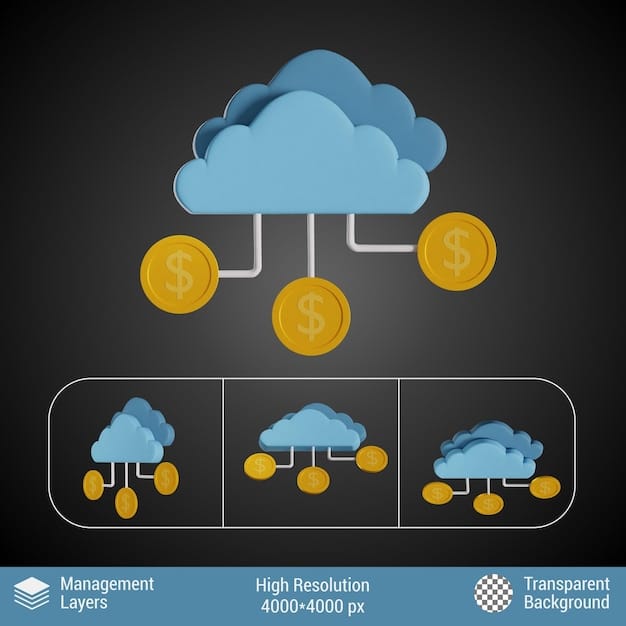
Ultimately, understanding the compelling reasons behind cloud migration is essential for US enterprises seeking to modernize their IT infrastructure and achieve sustainable growth.
Assessing Your Legacy Systems
Before initiating the migration process, it’s vital to conduct a comprehensive assessment of your existing legacy systems. This evaluation will help you understand the complexity of the migration and identify potential challenges.
Inventory and Documentation
The first step is to create a detailed inventory of all your legacy systems, including hardware, software, and data.
- Hardware: Document all physical servers, storage devices, and network equipment.
- Software: Identify all applications, operating systems, and middleware.
- Data: Catalog all databases, files, and other data repositories.
Dependency Mapping
Understanding the dependencies between different systems is crucial for a successful migration.
- Application Dependencies: Identify how different applications interact with each other.
- Data Dependencies: Determine which systems rely on data from other systems.
- Infrastructure Dependencies: Map out the network connections and hardware dependencies.
Risk Assessment
Identify potential risks associated with migrating each system to the cloud.
Consider factors such as:
- Data Loss: The risk of losing data during the migration process.
- Downtime: The potential for system downtime during the migration.
- Security Breaches: The risk of security breaches during or after the migration.
By carefully assessing your legacy systems, you can develop a well-informed migration strategy that minimizes risks and maximizes the benefits of cloud adoption.
Developing a Cloud Migration Strategy
A well-defined cloud migration strategy is crucial for ensuring a smooth and successful transition. This strategy should align with your business goals and address the specific needs of your organization.
Choose the Right Cloud Model
There are several cloud models to choose from, each with its own advantages and disadvantages.
- Infrastructure as a Service (IaaS): Provides access to virtualized computing resources, such as servers, storage, and networking.
- Platform as a Service (PaaS): Offers a platform for developing, running, and managing applications without the complexity of managing the underlying infrastructure.
- Software as a Service (SaaS): Delivers software applications over the internet, typically on a subscription basis.
Select a Migration Approach
The optimal migration approach depends on the complexity of your legacy systems and your business requirements.
Common migration strategies include:
- Rehosting (Lift and Shift): Migrating applications to the cloud without making significant changes.
- Replatforming: Making minor changes to applications to take advantage of cloud services.
- Refactoring: Re-architecting applications to fully leverage the cloud.
- Repurchasing: Replacing legacy applications with cloud-native alternatives.
Create a Detailed Migration Plan
Your migration plan should include a timeline, budget, and resource allocation. It should also identify key stakeholders and their roles in the migration process.
By developing a comprehensive cloud migration strategy, US enterprises can minimize risks and ensure a smooth transition to the cloud.
Preparing the Cloud Environment
Before migrating your legacy systems, it’s essential to prepare your cloud environment. This involves setting up your cloud accounts, configuring security settings, and provisioning the necessary resources.
Setting Up Cloud Accounts
Choose a reputable cloud provider and create accounts for the services you plan to use.
Popular cloud providers include:
- Amazon Web Services (AWS)
- Microsoft Azure
- Google Cloud Platform (GCP)
Configuring Security Settings
Implement robust security measures to protect your data and applications in the cloud.

- Access Control: Restrict access to cloud resources based on the principle of least privilege.
- Encryption: Encrypt data at rest and in transit to protect it from unauthorized access.
- Threat Detection: Implement tools to monitor your cloud environment for suspicious activity.
Provisioning Resources
Provision the necessary virtual machines, storage, and networking resources to support your migrated applications.
- Virtual Machines: Choose the appropriate instance sizes and operating systems for your applications.
- Storage: Select the appropriate storage tiers based on performance and cost requirements.
- Networking: Configure virtual networks and firewalls to isolate your cloud resources.
Properly preparing your cloud environment is crucial for ensuring a secure and efficient migration process.
Executing the Migration
With your cloud environment prepared and your migration plan in place, it’s time to execute the migration. This involves moving your applications, data, and infrastructure to the cloud.
Data Migration
Migrating data to the cloud can be a complex process, especially for large datasets.
Consider using data migration tools and services to streamline the process. These tools can help you:
- Transfer Data: Move data from on-premises storage to cloud storage.
- Transform Data: Convert data to the appropriate format for the cloud.
- Validate Data: Ensure that data is accurately migrated.
Application Migration
The application migration process will vary depending on the migration approach you’ve chosen.
For simple migrations, you may be able to simply copy your applications to the cloud. For more complex migrations, you may need to re-architect or rewrite your applications.
Testing and Validation
After migrating your applications and data, it’s important to thoroughly test and validate them to ensure that they are working correctly in the cloud.
This includes:
- Functional Testing: Verify that applications are performing as expected.
- Performance Testing: Measure the performance of applications in the cloud.
- Security Testing: Identify any security vulnerabilities.
By carefully executing the migration and thoroughly testing your applications, you can ensure a successful transition to the cloud.
Post-Migration Optimization and Management
The migration process doesn’t end once your applications and data are in the cloud. It’s important to optimize and manage your cloud environment to ensure that it continues to meet your business needs.
Cost Optimization
Continuously monitor your cloud spending and identify opportunities to reduce costs.
Strategies for cost optimization include:
- Right Sizing: Ensure that you are using the appropriate instance sizes for your applications.
- Reserved Instances: Purchase reserved instances to save money on long-term usage.
- Spot Instances: Use spot instances for non-critical workloads.
Performance Monitoring
Monitor the performance of your cloud applications and infrastructure to identify potential bottlenecks.
Use monitoring tools to track metrics such as:
- CPU Usage: The amount of CPU resources being used by your applications.
- Memory Usage: The amount of memory being used by your applications.
- Network Throughput: The amount of data being transferred over your network.
Security Management
Continuously monitor and manage your cloud security posture to protect against cyber threats.
This includes:
- Vulnerability Scanning: Scan your cloud environment for security vulnerabilities.
- Intrusion Detection: Monitor your network for suspicious activity.
- Security Audits: Conduct regular security audits to identify and address potential risks.
By optimizing and managing your cloud environment, US enterprises can maximize the benefits of cloud migration and ensure long-term success.
| Key Concept | Brief Description |
|---|---|
| 🔑 Legacy Systems | Outdated tech hindering growth and agility. |
| ☁️ Cloud Migration | Moving systems to the cloud for cost savings, scalability, and security. |
| 🛡️ Risk Assessment | Identifying potential migration risks like data loss and downtime. |
| 📊 Cost Optimization | Strategies like right-sizing and reserved instances for cloud cost reduction. |
Frequently Asked Questions
▼
Migrating to the cloud offers significant advantages, including reduced IT costs, improved scalability, enhanced security, and increased agility, allowing for rapid innovation and improved resource allocation.
▼
Start by creating a detailed inventory, documenting hardware, software, and data. Then, map dependencies between systems to understand how they interact, and conduct a risk assessment to identify potential migration challenges.
▼
Several strategies exist, including rehosting (lift and shift), replatforming with minor changes, refactoring for cloud optimization, and repurchasing by replacing systems with cloud-native alternatives.
▼
Implement robust security measures like access control, encryption for data at rest and in transit, and threat detection tools to monitor for suspicious activity, ensuring protection against unauthorized access.
▼
Post-migration optimization includes cost management through right-sizing and reserved instances, continuous performance monitoring to identify bottlenecks, and proactive security management with vulnerability scanning and security audits.
Conclusion
Migrating legacy systems to the cloud represents a vital strategic move for US enterprises seeking to remain competitive and agile in today’s rapidly evolving business landscape. By following this step-by-step guide, organizations can navigate the complexities of cloud migration, unlock significant benefits, and position themselves for future growth and innovation.





