.NET Core Microservices: A US Developer’s Step-by-Step Guide

Implementing Microservices Architecture with .NET Core empowers US developers to build scalable, maintainable applications by breaking down large systems into smaller, independently deployable services.
Are you a US developer looking to build scalable and resilient applications? Dive into Implementing Microservices Architecture with .NET Core, a detailed tutorial designed to guide you through every step of the process. Let’s get started!
Understanding Microservices Architecture
Microservices architecture has become a cornerstone in modern application development, especially for complex systems requiring high scalability and resilience. Before diving into the .NET Core implementation, let’s solidify our understanding of what microservices truly entail.
Microservices, in essence, represent an architectural style that structures an application as a collection of small, autonomous services, modeled around a business domain. Unlike a monolithic application, where all functionalities are tightly coupled, a microservices architecture promotes decentralization and independent deployment.
Benefits of Microservices
Why are so many companies adopting microservices? The benefits are substantial, addressing key challenges in modern software development.
- Scalability: Each service can be scaled independently, allowing you to allocate resources where they are most needed.
- Resilience: If one service fails, it doesn’t necessarily bring down the entire application.
- Faster Development: Smaller codebases and independent deployments lead to faster development cycles.
- Technology Diversity: Different services can use different technologies, based on their specific needs.
Drawbacks of Microservices
While microservices offer numerous advantages, it’s equally important to understand the potential drawbacks before committing to this architecture.
- Complexity: Managing a distributed system is inherently more complex than managing a monolith.
- Operational Overhead: Deploying, monitoring, and managing multiple services requires robust DevOps practices.
- Communication Overhead: Inter-service communication can introduce latency and complexity.
- Data Consistency: Maintaining data consistency across multiple services can be challenging.
In summary, microservices offer immense benefits in terms of scalability, resilience, and development speed, but they also introduce complexity. Understanding both the advantages and disadvantages is crucial before deciding if this architecture is the right fit for your project.
.NET Core as a Microservices Platform
.NET Core provides an excellent platform for building microservices due to its cross-platform capabilities, performance, and rich ecosystem. Let’s explore why .NET Core is a suitable choice for microservices development.
.NET Core is designed to be modular and lightweight, making it ideal for building small, independent services. Its cross-platform nature allows you to deploy microservices on various operating systems, enhancing deployment flexibility.

Key Features of .NET Core for Microservices
.NET Core offers several features that simplify microservices development and management.
- ASP.NET Core: Provides a framework for building web APIs, essential for inter-service communication.
- Entity Framework Core: Enables easy data access and management.
- Dependency Injection: Simplifies testing and promotes loose coupling.
- Configuration: Supports various configuration sources, including JSON, XML, and environment variables.
Setting Up Your .NET Core Environment
Before you can start building microservices with .NET Core, you need to set up your development environment. Here’s a quick guide:
- Install the .NET Core SDK from the official Microsoft website.
- Choose a suitable IDE, such as Visual Studio or VS Code.
- Install the necessary extensions and tools for .NET Core development.
In conclusion, .NET Core’s modularity, cross-platform support, and rich feature set make it an excellent choice for building microservices. Setting up your environment is straightforward, allowing you to quickly start developing your microservices.
Designing Your First Microservice
Designing a microservice involves several key considerations, including domain modeling, API design, and data management. Let’s walk through the process of designing a simple microservice using .NET Core.
The first step in designing a microservice is to clearly define its responsibility. Each microservice should have a single, well-defined purpose, aligned with a specific business domain.
Domain-Driven Design (DDD)
Domain-Driven Design (DDD) is a valuable approach for designing microservices that align with your business needs.
DDD emphasizes understanding the business domain and modeling your microservices around it. This involves:
- Identifying domain entities and value objects.
- Defining bounded contexts to encapsulate related domain concepts.
- Creating aggregates to ensure data consistency within a microservice.
API Design Principles
A well-designed API is crucial for effective communication between microservices. Some key principles to follow include:
- Use RESTful APIs for simplicity and interoperability.
- Follow consistent naming conventions.
- Version your APIs to allow for backward compatibility.
- Use appropriate HTTP methods (GET, POST, PUT, DELETE).
Designing a microservice requires careful consideration of its role and API. DDD and API design principles helps to ensure that your microservices are well-defined, maintainable, and easy to integrate.
Building a .NET Core Microservice Step-by-Step
Now, let’s get hands-on and build a simple .NET Core microservice step-by-step. We’ll create a basic service that manages products in an e-commerce application.
First, create a new ASP.NET Core Web API project in Visual Studio or VS Code. Choose the API template and name your project appropriately. This will serve as the foundation for our microservice.
Creating the Project
To create the project using the .NET CLI, run the following command:
dotnet new webapi -n ProductServiceThis command creates a new Web API project named “ProductService”.
Adding a Controller
Next, add a controller to handle product-related requests. Create a new class named `ProductsController` and decorate it with the `[ApiController]` and `[Route(“api/[controller]”)]` attributes.
Here’s where you’d define endpoints like:
- `GET /api/products` to retrieve all products.
- `GET /api/products/{id}` to retrieve a specific product by ID.
- `POST /api/products` to create a new product.
Implementing Data Access
To persist product data, you can use Entity Framework Core. First, install the necessary NuGet packages:
dotnet add package Microsoft.EntityFrameworkCore.InMemory
dotnet add package Microsoft.EntityFrameworkCore.Design
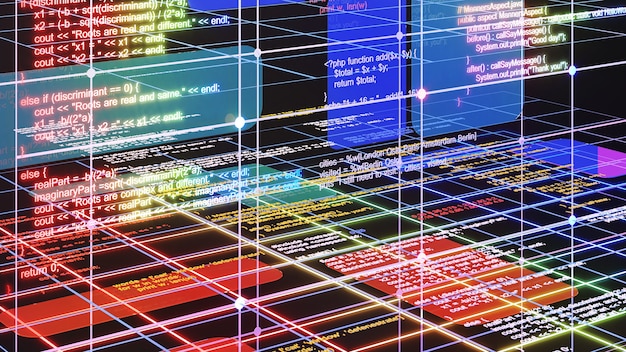
Building a .NET Core microservice involves creating a project, defining controllers, implementing data access, and testing thoroughly. This step-by-step approach helps you create a functional and maintainable microservice.
Communication Between Microservices
In a microservices architecture, effective communication between services is essential. Two common approaches are REST APIs and message queues. Let’s explore these options.
When microservices need to interact with each other, they often do so via APIs. Defining these APIs clearly and consistently is vital for maintaining a coherent system.
REST APIs
REST APIs are a synchronous communication approach, where one service makes a request to another and waits for a response. This is suitable for use cases where real-time interaction is needed.
- Pros: Simple to implement, widely supported.
- Cons: Can introduce latency, creates tight coupling.
Message Queues
Message queues provide an asynchronous communication approach, where services exchange messages without waiting for an immediate response. This is ideal for decoupling services and improving resilience.
- Pros: Decoupled services, improved resilience, can handle high volumes of messages.
- Cons: More complex to implement, requires a message broker.
Regardless of which communication approach you choose, it’s crucial to monitor and manage these interactions for optimal system performance.
Deployment and Monitoring
Deploying and monitoring microservices requires a robust DevOps pipeline. Containerization with Docker and orchestration with Kubernetes are common practices. Let’s dive in.
After building your microservices, the next step is deployment. A well-defined deployment process ensures that your services are running smoothly and efficiently.
Containerization with Docker
Docker allows you to package your microservices into containers, ensuring consistency across different environments.
Using Docker has the following advantages:
- Provides consistency across environments.
- Simplifies deployment and scaling.
- Improves resource utilization.
Orchestration with Kubernetes
Kubernetes automates the deployment, scaling, and management of containerized applications.
- Automates deployment and scaling.
- Provides self-healing capabilities.
- Simplifies management of complex applications.
Effective deployment and monitoring are essential for maintaining a healthy microservices architecture. Tools like Docker and Kubernetes play a significant role in automating these processes.
| Key Point | Brief Description |
|---|---|
| 🚀 Scalability | Microservices scale independently, optimizing resource use. |
| 🛠️ .NET Core Features | ASP.NET Core, EF Core, and DI simplify microservice development. |
| 🌐 API Design | Use RESTful APIs and clear versioning for microservice communication. |
| 🐳 Docker & Kubernetes | Containerization and orchestration streamline deployment. |
Frequently Asked Questions
▼
Microservices offer enhanced scalability, resilience, and faster development cycles compared to monolithic architectures. Each microservice can be deployed and scaled independently, improving overall system efficiency.
▼
.NET Core is cross-platform, high-performance, and offers a rich ecosystem of tools and libraries. Its modular design is ideal for building lightweight, independent services that form a microservices architecture.
▼
Microservices typically communicate using REST APIs for synchronous requests or message queues for asynchronous communication. Each approach has its advantages and is suitable for different use cases.
▼
Docker is a containerization platform that packages microservices into isolated containers, ensuring consistent execution across different environments. It simplifies deployment, scaling, and management of microservices.
▼
Kubernetes is an orchestration platform that automates the deployment, scaling, and management of containerized microservices. It provides features like self-healing, load balancing, and rolling updates, making it easier to manage complex applications.
Conclusion
Implementing Microservices Architecture with .NET Core can seem daunting at first, but by following these steps and understanding the underlying principles, US developers can build scalable, resilient, and maintainable applications. Embrace the microservices approach and unlock the full potential of your development projects.





