Optimize Cloud Storage Costs: Your Guide to AWS S3 Glacier Deep Archive

AWS S3 Glacier Deep Archive is Amazon’s lowest-cost storage option, and optimizing its usage can lead to significant savings for long-term data retention; this guide provides practical steps to effectively manage and reduce your Glacier Deep Archive costs.
Are you looking to slash your cloud storage expenses without sacrificing data durability? Understanding and effectively utilizing AWS S3 Glacier Deep Archive can be a game-changer. This guide dives deep into how to optimize your costs while keeping your data safe.
Understanding AWS S3 Glacier Deep Archive
AWS S3 Glacier Deep Archive is designed for long-term data archiving, offering the lowest-cost storage in the AWS cloud. It’s ideal for data that is infrequently accessed but requires high durability and availability.
What is Glacier Deep Archive?
Glacier Deep Archive is a storage class within Amazon S3 that provides secure and durable object storage for long-term retention of data. It’s perfect for compliance, regulatory requirements, and digital preservation.
Unlike other S3 storage classes, Deep Archive is tailored for data that might only be accessed a few times a year, making it exceptionally cost-effective for archival purposes.
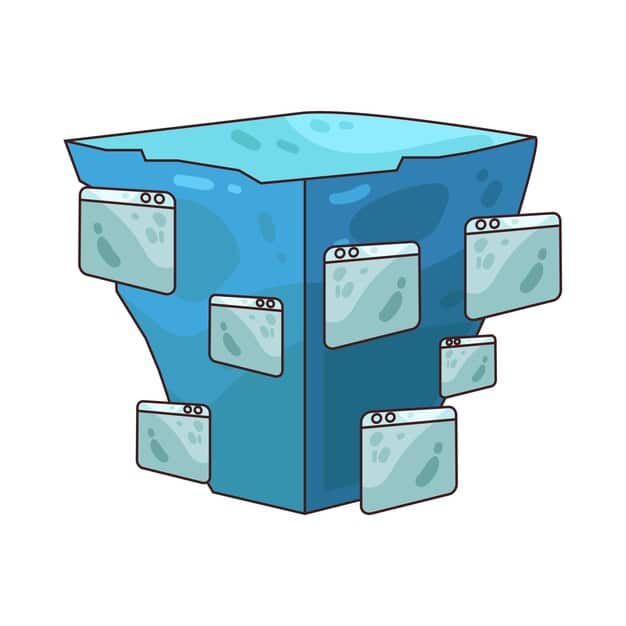
Key Benefits of Using Glacier Deep Archive
Choosing Glacier Deep Archive offers numerous advantages, especially when dealing with large volumes of data that are rarely accessed.
- Cost Efficiency: Significantly reduces storage costs compared to standard S3 or Glacier storage classes.
- High Durability: Ensures your data remains intact with 99.999999999% durability.
- Compliance Ready: Meets stringent compliance and regulatory requirements for long-term data retention.
- Scalability: Seamlessly scales to accommodate growing data storage needs without requiring infrastructure management.
Glacier Deep Archive provides a robust, scalable, and cost-efficient solution for businesses needing to retain data for extended periods.
Calculating Your Glacier Deep Archive Costs
Estimating your costs for using AWS S3 Glacier Deep Archive involves several factors. Understanding these will help you predict and manage your expenses effectively.
Storage Costs
The primary cost component is the storage fee, which is charged per GB per month. This is where Glacier Deep Archive truly shines, offering the lowest storage costs among AWS storage options.
However, remember that the exact cost can vary slightly by region, so it’s essential to check the latest pricing on the AWS website for your specific region.
Retrieval Costs
Retrieving data from Glacier Deep Archive incurs costs that are separate from storage fees. These retrieval costs depend on the amount of data you retrieve and the retrieval option you choose.
- Standard Retrieval: Data is available within 12 hours.
- Bulk Retrieval: Designed for retrieving large amounts of data at a lower cost, typically available within 48 hours.
Carefully consider your retrieval needs to choose the most cost-effective option. If you need data quickly, standard retrieval is the way to go. For large-scale data recovery, bulk retrieval can save money.
Other Cost Considerations
Beyond storage and retrieval, other factors can influence your total Glacier Deep Archive costs.
Data transfer costs apply when moving data into or out of Glacier Deep Archive. It’s free to transfer data *into* Glacier Deep Archive from the internet; however, outbound data transfers are charged.
Request costs are charged for requests made to Glacier Deep Archive, such as listing objects or initiating retrievals. These costs are typically minimal but should be considered in high-volume scenarios.
By understanding these cost components, you can better plan and optimize your usage of Glacier Deep Archive.
Strategies to Optimize Storage Costs
Optimizing your storage costs in AWS S3 Glacier Deep Archive involves several strategies, from data lifecycle management to compression techniques.
Data Lifecycle Policies
Implementing data lifecycle policies is crucial for automatically transitioning data to Glacier Deep Archive based on its age and access frequency. This ensures that data is stored in the most cost-effective tier.
For example, you can set up a policy to move data to Glacier Deep Archive 90 days after it was last modified, thus reducing costs without manual intervention.
Data Compression
Compressing your data before storing it in Glacier Deep Archive can significantly reduce storage costs. Compression reduces the physical storage space required, leading to lower monthly fees.

Tools like gzip or zip can be used to compress data before uploading it to S3, which can then be transitioned to Glacier Deep Archive using lifecycle policies.
Data Deduplication
Data deduplication identifies and eliminates redundant copies of data, ensuring that only unique data is stored. This can dramatically reduce storage requirements, especially in environments with many duplicate files.
- Identify Redundant Data: Use tools to scan your data for duplicates.
- Eliminate Duplicates: Remove or consolidate duplicate files, keeping only one copy.
- Implement Policies: Set up policies to prevent future duplication.
By employing data deduplication, you can minimize your storage footprint and, consequently, your Glacier Deep Archive costs.
Effective Data Retrieval Practices
Retrieving data from AWS S3 Glacier Deep Archive can be expensive if not managed properly. Implementing effective retrieval practices is crucial for minimizing costs.
Planning Your Retrievals
Before initiating a retrieval, carefully assess whether the data is truly needed. Unnecessary retrievals can lead to unexpected costs.
Consider batching your retrieval requests to minimize the number of requests made, which can reduce request costs.
Choosing the Right Retrieval Option
AWS S3 Glacier Deep Archive offers different retrieval options, each with varying costs and retrieval times. Selecting the right option can save you money.
Standard retrievals are suitable for urgent needs, while bulk retrievals are more cost-effective for large-scale data recovery. Evaluate your needs to choose the best option.
Using Inventory Management
AWS S3 Inventory provides a detailed list of your objects stored in S3, including those in Glacier Deep Archive. This inventory can help you identify which data is stored and decide what to retrieve.
- Generate Inventory Reports: Regularly create inventory reports to understand your data storage.
- Analyze Reports: Examine the reports to identify data that needs to be retrieved.
- Optimize Retrievals: Use the insights to plan and optimize your retrieval requests.
With effective inventory management, you can make informed decisions about data retrieval and reduce unnecessary costs.
Monitoring and Alerting
Implementing robust monitoring and alerting mechanisms is essential for staying on top of your AWS S3 Glacier Deep Archive costs and usage.
AWS Cost Explorer
AWS Cost Explorer allows you to visualize your AWS costs over time, helping you identify trends and anomalies. Use it to monitor your Glacier Deep Archive expenses closely.
Configure Cost Explorer to send you alerts when your costs exceed a certain threshold, enabling you to take proactive measures.
AWS CloudWatch
AWS CloudWatch provides monitoring and observability for your AWS resources, including S3 and Glacier Deep Archive. Set up CloudWatch alarms to notify you of unusual activity or cost spikes.
- Set Cost Alarms: Configure alarms based on estimated charges.
- Monitor Storage Usage: Track the amount of data you’re storing in Glacier Deep Archive.
- Alert on Retrieval Activity: Get notified when there’s excessive retrieval activity.
With CloudWatch, you can gain real-time insights into your storage usage and potential cost overruns.
Third-Party Cost Management Tools
Several third-party tools offer advanced cost management and optimization features for AWS. These tools can provide deeper insights and recommendations for reducing your Glacier Deep Archive costs.
Explore options like CloudCheckr, Cloudability, and others to see if they meet your specific needs for cost governance and optimization.
Security Best Practices
Securing your data in AWS S3 Glacier Deep Archive is paramount. Implementing robust security measures protects your data from unauthorized access and ensures compliance.
Access Control
Implement strict access control policies using AWS Identity and Access Management (IAM) to limit who can access your Glacier Deep Archive data.
Grant only the necessary permissions to users and services, adhering to the principle of least privilege. Regularly review and update your IAM policies.
Encryption
Enable encryption for your Glacier Deep Archive data to protect it both at rest and in transit. AWS S3 provides options for server-side encryption (SSE) and client-side encryption.
- SSE-S3: Amazon S3-managed encryption keys.
- SSE-KMS: AWS Key Management Service-managed encryption keys.
- SSE-C: Customer-provided encryption keys.
Choose the encryption option that best aligns with your security requirements and compliance needs.
Versioning
Enable versioning for your S3 buckets to protect against accidental deletion or modification of your data. Versioning keeps multiple versions of an object, allowing you to recover previous states.
Versioning adds a layer of protection against data loss, ensuring you can always revert to a previous version if needed.
| Key Point | Brief Description |
|---|---|
| 💰Cost Calculation | Understand storage, retrieval, and transfer costs to predict expenses. |
| ⚙️Lifecycle Policies | Automate data transition to lower-cost tiers based on age and access. |
| 🗜️Data Compression | Reduce storage needs by compressing data before archiving. |
| 🛡️Security | Implement access controls and encryption for data protection. |
Frequently Asked Questions
▼
It’s a low-cost storage option in Amazon S3, designed for long-term data archiving with infrequent access needs. It ensures high durability and security for archived data.
▼
You need to consider storage costs (per GB), retrieval costs (based on retrieval option), and data transfer fees. Use AWS Cost Explorer for detailed analysis.
▼
Standard retrieval provides data within 12 hours, while bulk retrieval is slower (around 48 hours) but cheaper for large amounts of data.
▼
Implement data lifecycle policies, compress data before storing, and use data deduplication techniques to reduce storage needs.
▼
Use IAM for access control, enable encryption for data at rest and in transit, and enable versioning to protect against accidental data loss.
Conclusion
Optimizing your AWS S3 Glacier Deep Archive costs involves a combination of strategic data management, effective retrieval practices, and robust monitoring. By implementing the strategies outlined in this guide, you can significantly reduce your storage expenses while maintaining the durability and security of your archived data. Understanding the nuances of Glacier Deep Archive and continuously refining your approach can lead to substantial savings and improved cost efficiency.





