Real-Time Data Streaming: Kafka and Spring Boot Tutorial (2025)
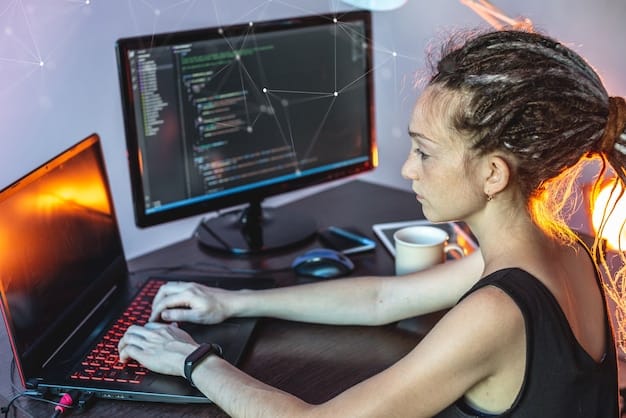
How to Implement Real-Time Data Streaming with Kafka and Spring Boot in 2025: A Step-by-Step Tutorial provides developers with a comprehensive guide to building efficient, scalable, and robust data streaming applications using the latest versions of Kafka and Spring Boot.
Ready to master real-time data streaming? This tutorial provides a step-by-step guide on How to Implement Real-Time Data Streaming with Kafka and Spring Boot in 2025: A Step-by-Step Tutorial, designed to equip you with the skills for building modern, data-driven applications.
Understanding Real-Time Data Streaming with Kafka and Spring Boot
Real-time data streaming has become essential for modern applications that need to process and react to data as it arrives. Apache Kafka and Spring Boot offer a powerful combination for building robust and scalable streaming solutions. Let’s explore why this combination is so effective.
What is Real-Time Data Streaming?
Real-time data streaming involves capturing, processing, and analyzing data continuously as it is generated, enabling immediate insights and actions. This approach is crucial for applications requiring instantaneous responses to changing conditions.
Why Kafka and Spring Boot?
Kafka is a distributed, fault-tolerant streaming platform capable of handling high volumes of data with low latency. Spring Boot simplifies the development process with its auto-configuration features and extensive ecosystem, making it easier to build and deploy Kafka-based applications.
- Scalability: Kafka’s distributed architecture supports horizontal scaling to handle growing data volumes.
- Reliability: Kafka ensures data durability and fault tolerance through replication and distributed consensus.
- Ease of Development: Spring Boot streamlines the development process with its simplified configuration and extensive libraries.
- Integration: Spring Boot provides seamless integration with Kafka through Spring Kafka, simplifying the development of Kafka-based applications.
In summary, real-time data streaming with Kafka and Spring Boot offers a scalable, reliable, and efficient solution for building modern, data-driven applications that require immediate data processing.
Setting Up Your Development Environment
Before diving into the code, it’s essential to set up your development environment. This involves installing the necessary tools and configuring your IDE to work with Kafka and Spring Boot effectively. Here’s a detailed guide.
Installing Java and Maven
Ensure you have Java Development Kit (JDK) 17 or later installed. You’ll also need Apache Maven for managing project dependencies. Download and install Maven from the official website (maven.apache.org) and configure your environment variables accordingly.
Setting Up Kafka
Download Apache Kafka from the Apache Kafka website. Extract the downloaded archive to a directory of your choice. Start the ZooKeeper server, which is a prerequisite for Kafka, and then start the Kafka server itself.

To start ZooKeeper, navigate to the Kafka directory in the command line and run:
bin/zookeeper-server-start.sh config/zookeeper.propertiesOpen a new terminal and start the Kafka server using:
bin/kafka-server-start.sh config/server.propertiesCreating a Spring Boot Project
Use Spring Initializr (start.spring.io) to create a new Spring Boot project. Add the “Spring for Apache Kafka” dependency. This will include the necessary libraries for Kafka integration.
- Spring Initializr: Streamlines project creation with pre-configured dependencies.
- Maven Dependencies: Manages project dependencies, ensuring correct library versions.
- IDE Configuration: Sets up the development environment for efficient coding and debugging.
By following these steps, you’ll have a fully configured development environment ready for building real-time data streaming applications with Kafka and Spring Boot.
Creating a Kafka Producer with Spring Boot
A Kafka producer is responsible for sending data to Kafka topics. Spring Boot simplifies the creation of Kafka producers with its Spring Kafka library. Let’s walk through the process of creating a Kafka producer.
Configuring the Kafka Producer
First, configure the Kafka producer properties in your `application.properties` or `application.yml` file. Specify the bootstrap servers, key serializer, and value serializer.
spring.kafka.bootstrap-servers=localhost:9092
spring.kafka.producer.key-serializer=org.apache.kafka.common.serialization.StringSerializer
spring.kafka.producer.value-serializer=org.springframework.kafka.support.serializer.JsonSerializerImplementing the Kafka Producer Service
Create a Spring service to encapsulate the Kafka producer logic. Inject the `KafkaTemplate` bean, which is provided by Spring Kafka, and use it to send messages to Kafka topics.
@Service
public class KafkaProducerService {
private final KafkaTemplate<String, String> kafkaTemplate;
public KafkaProducerService(KafkaTemplate<String, String> kafkaTemplate) {
this.kafkaTemplate = kafkaTemplate;
}
public void sendMessage(String topic, String message) {
kafkaTemplate.send(topic, message);
}
}Sending Messages to Kafka
Use the `sendMessage` method to send messages to a specified Kafka topic. Ensure that the topic exists in your Kafka cluster before sending messages.
- Kafka Properties: Configure the producer with essential settings like bootstrap servers and serializers.
- KafkaTemplate: Simplifies sending messages to Kafka topics.
- Service Implementation: Encapsulates the producer logic for easy management.
By creating a Kafka producer service in Spring Boot, you can easily send real-time data to Kafka topics, enabling further processing and analysis.
Building a Kafka Consumer with Spring Boot
A Kafka consumer is responsible for reading data from Kafka topics. Spring Boot simplifies the creation of Kafka consumers with its Spring Kafka library. Let’s explore how to build a Kafka consumer.
Configuring the Kafka Consumer
Configure the Kafka consumer properties in your `application.properties` or `application.yml` file. Specify the bootstrap servers, group ID, key deserializer, and value deserializer.
spring.kafka.bootstrap-servers=localhost:9092
spring.kafka.consumer.group-id=my-group
spring.kafka.consumer.key-deserializer=org.apache.kafka.common.serialization.StringDeserializer
spring.kafka.consumer.value-deserializer=org.springframework.kafka.support.serializer.JsonDeserializerImplementing the Kafka Consumer Listener
Create a Spring component to listen to Kafka messages. Use the `@KafkaListener` annotation to specify the topics the consumer should subscribe to.
@Component
public class KafkaConsumerListener {
@KafkaListener(topics = "my-topic", groupId = "my-group")
public void listen(String message) {
System.out.println("Received Message: " + message);
}
}Handling Messages
Implement the message handling logic within the listener method. This can involve processing the message, storing it in a database, or performing other relevant actions.

- Kafka Properties: Configure the consumer with essential settings like bootstrap servers, group ID, and deserializers.
- @KafkaListener: Simplifies the creation of message listeners for specific Kafka topics.
- Message Handling: Implement the logic to process and respond to incoming messages.
By building a Kafka consumer with Spring Boot, you can easily read and process real-time data from Kafka topics, enabling a wide range of applications.
Testing Your Real-Time Data Streaming Application
Testing is crucial to ensure that your real-time data streaming application functions correctly and reliably. Here are some strategies and techniques for testing Kafka and Spring Boot applications.
Unit Testing
Write unit tests to verify the individual components of your application, such as the Kafka producer and consumer services. Use mocking frameworks like Mockito to isolate the components and simulate Kafka interactions.
@ExtendWith(MockitoExtension.class)
public class KafkaProducerServiceTest {
@Mock
private KafkaTemplate<String, String> kafkaTemplate;
@InjectMocks
private KafkaProducerService kafkaProducerService;
@Test
public void testSendMessage() {
String topic = "test-topic";
String message = "test-message";
kafkaProducerService.sendMessage(topic, message);
verify(kafkaTemplate, times(1)).send(topic, message);
}
}Integration Testing
Perform integration tests to verify the interaction between your application and the Kafka cluster. Use embedded Kafka instances for testing in a controlled environment.
End-to-End Testing
Conduct end-to-end tests to simulate real-world scenarios and ensure that the entire data streaming pipeline works as expected. This involves sending data to Kafka, processing it with the consumer, and verifying the output.
- Unit Tests: Verify individual components in isolation.
- Integration Tests: Verify the interaction between the application and Kafka.
- End-to-End Tests: Simulate real-world scenarios and validate the entire pipeline.
Thorough testing ensures that your real-time data streaming application is robust, reliable, and performs as expected under various conditions.
Best Practices for Kafka and Spring Boot Integration in 2025
To ensure that your Kafka and Spring Boot integration is efficient, scalable, and maintainable, follow these best practices. These guidelines will help you build robust and reliable real-time data streaming applications.
Use Asynchronous Communication
Leverage Kafka’s asynchronous nature to decouple your services and improve performance. Avoid synchronous communication patterns that can introduce bottlenecks and reduce scalability.
Optimize Kafka Configuration
Tune Kafka’s configuration parameters to match your specific use case. Adjust settings such as batch size, compression, and replication factor to optimize performance and reliability.
Implement Error Handling and Monitoring
Implement robust error handling mechanisms to handle failures and ensure data integrity. Use monitoring tools like Prometheus and Grafana to track key metrics and identify potential issues.
- Asynchronous Communication: Decouples services and improves performance.
- Kafka Configuration: Optimizes Kafka settings for specific use cases.
- Error Handling and Monitoring: Ensures data integrity and provides insights into application performance.
By following these best practices, you can build efficient, scalable, and maintainable real-time data streaming applications with Kafka and Spring Boot, future-proofing your architecture for 2025 and beyond.
| Key Point | Brief Description |
|---|---|
| 🛠️ Environment Setup | Setting up Java, Maven, Kafka installation, and configuring a Spring Boot project. |
| 🚀 Kafka Producer | Creating a Spring service to send data to Kafka topics using KafkaTemplate. |
| 👂 Kafka Consumer | Building a Spring component to listen to Kafka messages using @KafkaListener. |
| ✅ Testing | Implementing unit, integration, and end-to-end tests for robust applications. |
Frequently Asked Questions
▼
Apache Kafka is a distributed streaming platform used for building real-time data pipelines and streaming applications. It is designed to handle high volumes of data with fault tolerance.
▼
Spring Boot simplifies Kafka application development with auto-configuration and extensive libraries. It makes building and deploying Kafka-based applications easier, faster, and more efficient.
▼
Configure Kafka producer properties in your application.properties or application.yml file, specifying the bootstrap servers and serializers. Then, use KafkaTemplate to send messages to Kafka topics.
▼
Configure Kafka consumer properties in your application.properties or application.yml file, specifying the bootstrap servers, group ID, and deserializers. Use the @KafkaListener annotation to create message listeners for specified topics.
▼
Use asynchronous communication, optimize Kafka configuration, and implement robust error handling and monitoring mechanisms. These practices ensure efficient, scalable, and maintainable real-time data streaming.
Conclusion
In conclusion, implementing real-time data streaming with Kafka and Spring Boot in 2025 involves understanding key concepts, setting up your environment, building producers and consumers, and following best practices. By leveraging the power of Kafka and Spring Boot, developers can create scalable, reliable, and efficient data streaming applications that meet the demands of modern, data-driven environments.





