Secure Your Email: Implementing Two-Factor Authentication (2FA)
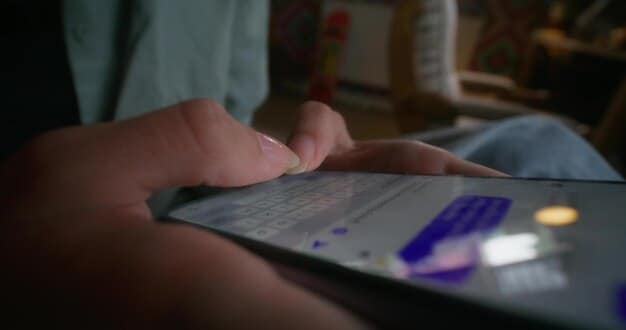
Implementing Two-Factor Authentication (2FA) on your email accounts adds a critical layer of security, requiring a second verification method beyond your password to protect against unauthorized access and potential data breaches.
In today’s digital landscape, safeguarding your email accounts is more crucial than ever. Implementing Two-Factor Authentication (2FA) on your email accounts for enhanced security offers a robust defense against cyber threats, adding a layer of protection that traditional passwords simply can’t provide.
Why You Need Two-Factor Authentication for Email
Email accounts are often the gateway to our digital lives, containing sensitive information ranging from personal correspondence to financial data. Securing them with 2FA is a proactive measure to prevent unauthorized access.
Understanding the vulnerabilities of password-only security is the first step in appreciating the importance of 2FA. Passwords, no matter how complex, can be compromised through phishing attacks, data breaches, or even simple human error.
The Risks of Password-Only Security
Relying solely on passwords leaves your email account vulnerable to various cyber threats. Here are some common risks:
- Phishing Attacks: Deceptive emails designed to trick you into revealing your password.
- Data Breaches: Compromised databases containing your email and password combinations.
- Brute-Force Attacks: Automated attempts to guess your password.
2FA significantly mitigates these risks by requiring a second form of verification, making it much harder for attackers to gain access even if they have your password.
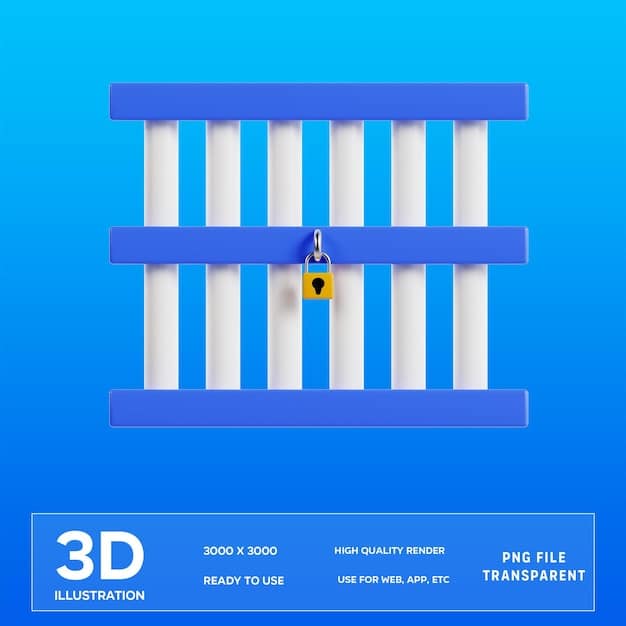
Moving beyond passwords and embracing multi-factor authentication is crucial for robust online security. It is a proactive defence against a wide spectrum of evolving online threats.
Understanding Two-Factor Authentication (2FA)
Two-Factor Authentication (2FA) enhances security by requiring two independent factors to verify your identity. This makes it significantly harder for unauthorized users to access your accounts.
Let’s explore the different layers of security that 2FA provides and how they work in tandem to protect your email accounts from cyber threats.
The Two Factors of Authentication
2FA typically employs two out of the following three factors:
- Something You Know: This refers to your password, PIN, or security questions.
- Something You Have: This includes a security token, smartphone, or physical key.
- Something You Are: This involves biometric verification, such as fingerprint scanning or facial recognition.
By combining these factors, 2FA ensures that even if one factor is compromised, the attacker still needs the second factor to gain access.
There are various methods for 2FA, each with its own advantages and considerations. It is crucial to select a method that aligns with your security preferences and technological capabilities.
Step-by-Step Guide to Enabling 2FA on Gmail
Enabling 2FA on Gmail is a straightforward process that significantly enhances the security of your Google account. This guide will walk you through the steps.
Gmail, being one of the most widely used email services, is a prime target for cyberattacks. Therefore, securing it with 2FA is highly recommended.
Enabling 2FA on Gmail
- Go to your Google Account: Access your Google Account settings by visiting myaccount.google.com.
- Navigate to Security: Click on the “Security” tab in the left-hand menu.
- Turn on 2-Step Verification: Scroll down to the “Signing in to Google” section and click on “2-Step Verification.”
- Follow the Prompts: Click “Get Started” and follow the prompts to set up 2FA. You can choose to receive codes via text message, voice call, or through the Google Authenticator app.
- Verify Your Identity: After selecting your preferred method, verify your identity by entering the code sent to your phone or generated by the authenticator app.
This proactive step protects your personal and professional emails and digital assets.
Step-by-Step Guide to Enabling 2FA on Outlook
Securing your Outlook email account with 2FA is a simple yet effective way to protect your sensitive information. Follow these steps to enable 2FA on Outlook.
Outlook, used by millions worldwide, is another popular target for cybercriminals. Enabling 2FA adds a vital layer of security to your account.
Enabling 2FA on Outlook
- Go to your Microsoft Account: Access your Microsoft Account settings by visiting account.microsoft.com.
- Navigate to Security: Click on the “Security” tab at the top of the page.
- Set up Two-Step Verification: Under the “Security basics” section, find “Two-step verification” and click “Turn on.”
- Follow the Instructions: Follow the on-screen instructions to set up 2FA. You can choose to receive codes via email, text message, or through the Microsoft Authenticator app.
- Verify Your Identity: Verify your identity by entering the code sent to your chosen method.

By enabling 2FA, you can sleep soundly knowing that your email account is protected against cybercriminals.
Choosing the Right 2FA Method
Selecting the appropriate 2FA method is critical for effectively protecting your email accounts. The best option depends on your requirements and preferences.
Different 2FA methods offer varying levels of security and convenience. Understanding these differences will help you make an informed decision, enabling you to secure your email accounts most effectively.
Popular 2FA Methods
- Authenticator Apps: Apps like Google Authenticator, Microsoft Authenticator, and Authy generate time-based one-time passwords (TOTP) that you use as your second factor.
- SMS Codes: Receiving verification codes via text message is a convenient option, but it’s less secure than authenticator apps as SMS messages can be intercepted.
- Email Codes: Similar to SMS codes, receiving codes via email is convenient but less secure due to potential email account compromise.
Tips for Maintaining Strong Email Security After Implementing 2FA
After successfully implementing 2FA on your email accounts, you need to implement some practices to maintain robust security and protect your sensitive information.
2FA is a significant step toward securing your email, it is not a foolproof solution. Continuing to implement further measures to ensure your data is safe is highly recommended.
Best Practices for Email Security
- Use Strong, Unique Passwords: Even with 2FA, a strong password is your first line of defence.
- Be Wary of Phishing Attempts: Always double-check the sender’s email address and be cautious of suspicious links or attachments.
- Keep Your Software Updated: Regularly update your operating system, browser, and antivirus software to patch security vulnerabilities.
The above-mentioned tips should further enhance your online security.
| Key Point | Brief Description |
|---|---|
| 🔑 Implement 2FA | Add an extra layer of security to your email account. |
| 🛡️ Choose 2FA Method | Select an authenticator app, SMS, or email code. |
| ⚠️ Avoid Phishing | Verify sender’s email and links before clicking. |
| 🔒 Strong Passwords | Use unique, complex passwords for each account. |
FAQ
▼
Two-Factor Authentication (2FA) is a security process that requires two different authentication factors to verify a user’s identity, adding an extra layer of security to protect accounts from unauthorized access.
▼
Enabling 2FA on your email account significantly increases security, making it harder for hackers to access your account even if they have your password, protecting your sensitive information.
▼
Common 2FA methods include authenticator apps (like Google Authenticator), SMS codes sent to your phone, and email codes. Choose the method that best suits your security preferences.
▼
Most email providers offer recovery options, such as backup codes or alternative contact methods. Make sure to set these up when enabling 2FA to ensure you can regain access if needed.
▼
While 2FA drastically improves security, it’s not entirely foolproof. It’s crucial to remain vigilant against phishing and use strong passwords for all your accounts to ensure comprehensive security.
Conclusion
Implementing Two-Factor Authentication (2FA) on your email accounts is a critical step in safeguarding your digital life. By understanding the risks of password-only security, choosing the right 2FA method, and following best practices for email security, you can significantly enhance your protection against cyber threats.





