TensorFlow Tutorial for US Developers: Implementing ML Models

Implementing Machine Learning Models with TensorFlow offers US developers a practical guide to building and deploying efficient ML solutions using the TensorFlow library.
Are you a US-based developer looking to dive into the world of machine learning? Implementing Machine Learning Models with TensorFlow provides a comprehensive, hands-on tutorial designed to equip you with the skills and knowledge needed to succeed.
Understanding TensorFlow for Machine Learning Implementation
TensorFlow is a powerful open-source library developed by Google, widely used for implementing machine learning models. It allows developers to create, train, and deploy various models, from simple linear regressions to complex neural networks. For US developers, grasping TensorFlow’s capabilities is essential for staying competitive in the rapidly evolving tech landscape.
What is TensorFlow?
TensorFlow is fundamentally a computational framework for building machine learning models. It leverages data flow graphs to describe numerical computations, allowing for efficient execution across various platforms, including CPUs, GPUs, and TPUs. This flexibility makes TensorFlow a go-to choice for developers working on diverse projects.
Key Components of TensorFlow
Understanding TensorFlow involves recognizing its core components, such as tensors, operations, and graphs. Tensors are the fundamental data units, representing multi-dimensional arrays. Operations perform computations on these tensors, and graphs define the structure of these operations.
- Tensors: The primary data structure in TensorFlow, akin to multi-dimensional arrays.
- Operations: Mathematical and computational actions performed on tensors.
- Graphs: A computational representation that organizes operations and data flow.
TensorFlow provides a robust ecosystem for machine learning development. Its scalability, extensive community support, and versatility make it an invaluable tool for US developers.
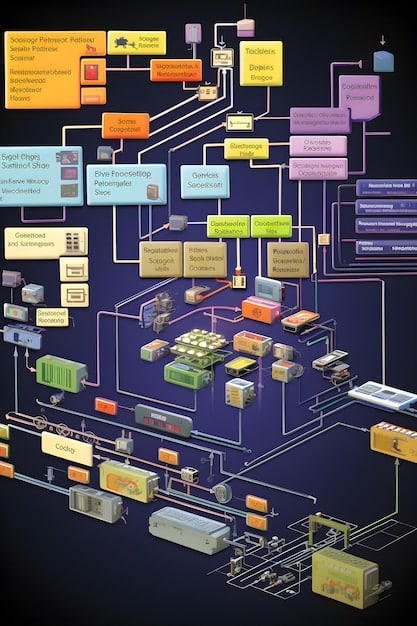
Setting Up Your Development Environment
Before implementing machine learning models with TensorFlow, you must set up your development environment correctly. This involves installing TensorFlow, configuring your IDE, and ensuring you have the necessary dependencies.
Installing TensorFlow
TensorFlow can be installed using pip, the Python package installer. There are CPU-only and GPU-enabled versions. For significant performance gains, especially when training complex models, the GPU version is recommended, but requires specific hardware and driver setup.
Configuring Your IDE
Choose an IDE that supports Python development, such as VS Code, PyCharm, or Jupyter Notebook. These IDEs offer features like code completion, debugging, and integration with version control systems, which are beneficial for machine learning projects.
- VS Code: A lightweight, highly customizable IDE with excellent Python support.
- PyCharm: A powerful IDE specifically designed for Python development.
- Jupyter Notebook: An interactive environment ideal for experimentation and data exploration.
A well-configured development environment is crucial for efficient machine learning model implementation. Taking the time to set it up correctly can save you considerable effort in the long run.
Building Your First Machine Learning Model
Now that your environment is set up, let’s dive into building your first machine learning model with TensorFlow. This example will focus on a simple linear regression model, a foundational concept in machine learning.
Importing Necessary Libraries
Begin by importing the necessary libraries, including TensorFlow and NumPy. NumPy is used for handling numerical operations, especially with arrays, and is often used alongside TensorFlow.
Defining the Model
Define the linear regression model using TensorFlow’s Keras API. The Keras API simplifies the process of building and training machine learning models, making it accessible for beginners.
This practical approach introduces the core concepts of machine learning model implementation using TensorFlow, providing a solid foundation for more complex projects.
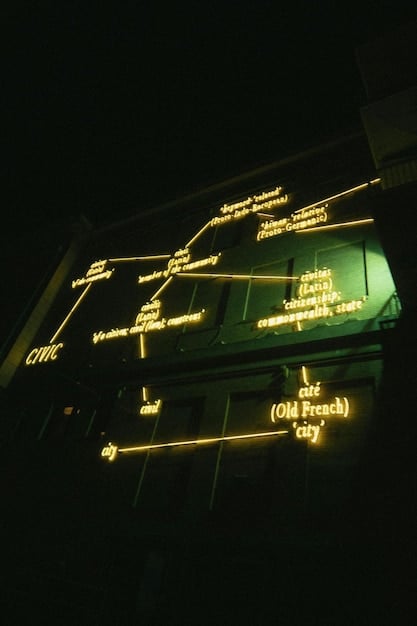
Training and Evaluating Your Model
Once you’ve defined your model, the next step is to train it using your dataset. Training involves feeding the model data and adjusting its parameters to minimize errors.
Preparing the Data
Before training, preprocess your data to ensure it is in a suitable format. This might involve scaling the data, handling missing values, or converting categorical variables to numerical ones.
Training the Model
Use the `fit` method to train the model. Specify the number of epochs, which determines how many times the model iterates over the entire dataset. Monitor the loss function to track the model’s performance during training.
Evaluating the Model
After training, evaluate the model’s performance using a separate test dataset. This helps you assess how well the model generalizes to unseen data. Use metrics like mean squared error or R-squared to quantify the model’s accuracy.
- Data Preprocessing: Ensuring data quality and format for optimal training.
- Model Training: Adjusting model parameters to minimize error.
- Model Evaluation: Assessing performance on unseen data.
Training and evaluation are crucial steps in the machine learning pipeline. By carefully monitoring and tuning these processes, you can build robust and accurate models.
Advanced Techniques for TensorFlow Models
Beyond basic models, TensorFlow offers advanced techniques for implementing machine learning models with TensorFlow. These techniques enable you to build more complex and powerful models.
Convolutional Neural Networks (CNNs)
CNNs are particularly effective for image recognition and computer vision tasks. They use convolutional layers to automatically learn spatial hierarchies of features from images.
Recurrent Neural Networks (RNNs)
RNNs are designed for sequential data, such as time series or natural language. They have connections that loop back on themselves, allowing them to maintain a “memory” of past inputs.
- CNNs for Image Recognition: Leveraging convolutional layers for feature extraction.
- RNNs for Sequential Data: Maintaining memory of past inputs for time series analysis.
Exploring these advanced techniques can significantly enhance your capabilities in implementing machine learning models with TensorFlow, allowing you to tackle more sophisticated problems.
Deploying Your TensorFlow Model
The final step in implementing machine learning models with TensorFlow is deployment. This involves making your trained model available for use in real-world applications.
Saving the Model
TensorFlow provides tools for saving trained models in a portable format. This allows you to load the model later without retraining it. The SavedModel format is widely used for deployment.
Serving the Model
Deploy your model using TensorFlow Serving, a flexible, high-performance system for serving machine learning models. It supports versioning and can handle multiple models simultaneously.
| Key Point | Brief Description |
|---|---|
| ⚙️ TensorFlow Setup | Install TensorFlow and configure your IDE for optimal development. |
| 📊 Data Handling | Preprocess data for model training by scaling and cleaning. |
| 🎯 Model Training | Train models using the ‘fit’ method and monitor performance. |
| 🚀 Deployment | Serve using TensorFlow Serving, enabling model accessibility. |
FAQ
▼
TensorFlow is an open-source library for numerical computation and large-scale machine learning, developed by Google. It facilitates the creation, training, and deployment of machine learning models efficiently.
▼
TensorFlow can be installed using pip, the Python package installer. Run `pip install tensorflow` for the CPU-only version, or `pip install tensorflow-gpu` for the GPU-enabled version if you have compatible hardware.
▼
Tensors are the fundamental data units in TensorFlow, representing multi-dimensional arrays. They are the primary way data is represented and manipulated within TensorFlow computations.
▼
To train a model, use the `fit` method provided by TensorFlow’s Keras API. Supply your training data and labels, specify the number of epochs, and monitor the loss function to track the model’s progress.
▼
Deploy your model using TensorFlow Serving, a flexible system for serving machine learning models. First, save your trained model in SavedModel format, then use TensorFlow Serving to handle requests.
Conclusion
Implementing Machine Learning Models with TensorFlow is a crucial skill for US developers aiming to leverage the power of machine learning. By understanding the fundamentals, setting up your environment correctly, and exploring advanced techniques, you can build and deploy powerful models that drive innovation and solve complex problems.





