TensorFlow Tutorial for US Developers: Implementing ML Models

Implementing machine learning models with TensorFlow offers US developers a robust framework for building and deploying scalable AI solutions, streamlining complex computations and facilitating innovation in various industries.
Are you a US developer looking to dive into the world of machine learning? Implementing machine learning models with TensorFlow can seem daunting, but this practical tutorial provides a clear path for you to build and deploy your own AI solutions, empowering you to contribute to the cutting edge of technology.
Understanding TensorFlow for Machine Learning Implementation
TensorFlow is an open-source library developed by Google, widely used for numerical computation and large-scale machine learning. Its flexibility and scalability make it a favorite among developers aiming to implement complex models efficiently. For US developers, understanding TensorFlow can unlock a myriad of opportunities in various industries.
This section will introduce you to the core concepts of TensorFlow, its advantages, and why it’s an essential tool for anyone involved in machine learning implementation.
Why TensorFlow?
TensorFlow offers several compelling benefits for machine learning practitioners. Its ability to handle complex computations, support for multiple programming languages, and robust deployment options make it a go-to choice for both research and production environments.
Key Advantages of TensorFlow
Choosing TensorFlow can significantly enhance your machine learning projects. Its flexible architecture and comprehensive feature set streamline the development process, allowing you to focus on innovation rather than infrastructure.
- Scalability: TensorFlow is designed to scale from single machines to large distributed systems, making it suitable for handling massive datasets and complex models.
- Flexibility: It supports various machine learning tasks, including neural networks, deep learning, and other statistical models, offering developers a wide range of options.
- Community Support: With a large and active community, TensorFlow provides extensive documentation, tutorials, and support forums, making it easier to learn and troubleshoot.
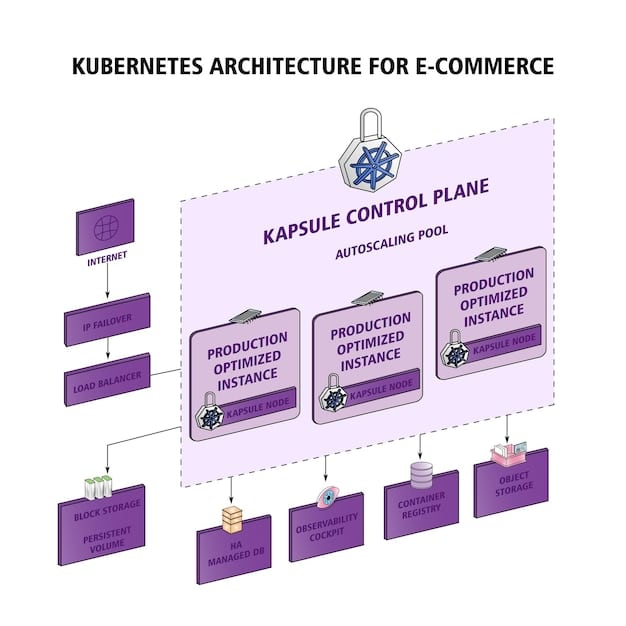
Understanding the basics of TensorFlow sets the stage for implementing machine learning models effectively. It’s a powerful tool that, when mastered, can open doors to countless opportunities in the field of AI.
Setting Up Your Development Environment
Before you can start implementing machine learning models with TensorFlow, you need to set up your development environment. This involves installing the necessary software and configuring your system to work seamlessly with TensorFlow. This meticulous preparation ensures a smooth and efficient development process.
For US developers, this step is crucial to ensure compatibility with various operating systems and hardware configurations commonly used in the industry.
Installing TensorFlow
The installation process depends on your operating system and preferred method of package management. TensorFlow supports both CPU and GPU installations, with the latter requiring additional setup for CUDA and cuDNN.
Step-by-Step Installation Guide
Follow these steps to install TensorFlow on your system:
- Install Python: TensorFlow requires Python 3.7 or later. Download and install the latest version of Python from the official website.
- Create a Virtual Environment: Use virtualenv or conda to create an isolated environment for your TensorFlow project. This helps manage dependencies and avoid conflicts. Activate the virtual environment.
- Install TensorFlow: Use pip to install TensorFlow. For CPU support, run
pip install tensorflow. For GPU support, runpip install tensorflow-gpu. Note that GPU support requires compatible hardware and drivers.
Once TensorFlow is installed, verify the installation by importing the library in a Python script and printing its version number. This ensures that TensorFlow is correctly installed and ready for use.
Building Your First Machine Learning Model with TensorFlow
Now that you have set up your development environment, it’s time to build your first machine learning model with TensorFlow. This hands-on experience will help you understand the basic workflow of creating, training, and evaluating models using TensorFlow. This is where theory meets practice, allowing US developers to translate concepts into tangible results.
We’ll start with a simple linear regression model to predict a continuous output based on a single input feature.
Data Preparation
The first step in building any machine learning model is to prepare the data. This involves collecting, cleaning, and transforming the data into a format that can be used by the model. High-quality data leads to high-quality insights.
Creating the Model
With the data prepared, you can now create the linear regression model using TensorFlow’s Keras API. Keras provides a high-level interface for building and training neural networks. Use callbacks to improve the way you train.
- Define the Model: Use the
tf.keras.Sequentialclass to define a linear regression model with a single dense layer. Specify the input shape to match the number of input features. - Compile the Model: Configure the model for training by specifying the optimizer, loss function, and evaluation metrics. Use
tf.keras.optimizers.Adamfor the optimizer andtf.keras.losses.MeanSquaredErrorfor the loss function.
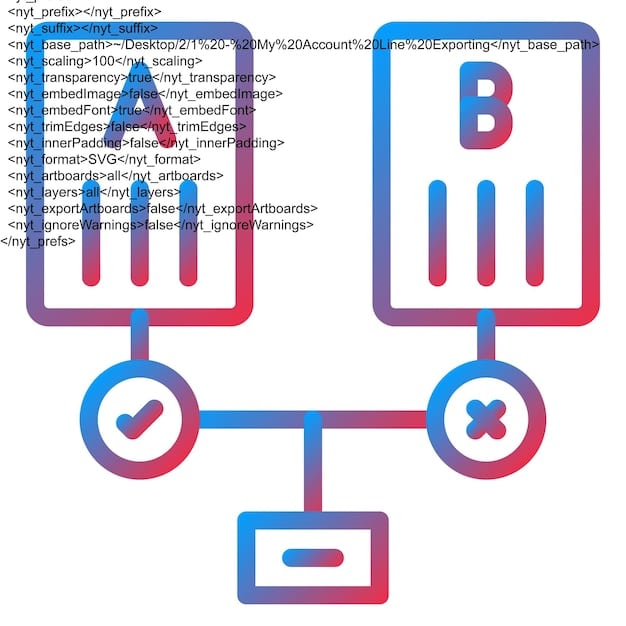
Building a basic machine learning model with TensorFlow provides a solid foundation for more advanced projects. This hands-on experience is invaluable for understanding the intricacies of model development and training.
Training and Evaluating Your Machine Learning Model
Training and evaluating your machine learning model are critical steps in ensuring its performance and accuracy. This process involves feeding the model with data, adjusting its parameters, and assessing its ability to make accurate predictions. For US developers, this stage is vital for building reliable and effective AI solutions.
This section will guide you through the process of training your linear regression model and evaluating its performance using TensorFlow.
The Training Process
Training a machine learning model involves iteratively adjusting its parameters to minimize the difference between its predictions and the actual values. This process is guided by an optimization algorithm that seeks to find the best set of parameters.
Evaluation Metrics
To evaluate the model’s performance, you can use various metrics such as mean squared error (MSE) and R-squared. These metrics provide insights into the accuracy and reliability of the model’s predictions.
- Mean Squared Error (MSE): Measures the average squared difference between the predicted and actual values. Lower MSE values indicate better model performance.
- R-squared: Represents the proportion of variance in the dependent variable that can be predicted from the independent variables. Higher R-squared values indicate a better fit.
By carefully training and evaluating your machine learning model, you can ensure that it performs well on new, unseen data. This is essential for building practical and reliable AI solutions.
Deploying Your Machine Learning Model
Deploying your machine learning model is the final step in making it available for real-world use. This involves integrating the model into an application or service where it can make predictions on new data. For US developers, deployment is a crucial aspect of bringing AI solutions to market and delivering value to end-users.
This section will explore different deployment options for your TensorFlow model, including cloud platforms, edge devices, and web applications.
Deployment Options
There are several deployment options available for TensorFlow models, each with its own advantages and considerations. The choice of deployment method depends on the specific requirements of your application, such as scalability, latency, and cost.
Saving and Loading Models
Before deploying your model, you need to save it in a format that can be easily loaded and used in the deployment environment. TensorFlow provides several options for saving models, including the SavedModel format and the H5 format.
- SavedModel Format: A comprehensive format for saving TensorFlow models, including the model’s architecture, weights, and metadata. It supports various deployment scenarios, including TensorFlow Serving and TensorFlow Lite.
- H5 Format: A simple format for saving Keras models, commonly used for quick prototyping and experimentation. It stores the model’s architecture and weights in a single file.
Deploying your machine learning model involves several considerations, including infrastructure setup, security, monitoring, and maintenance. By carefully planning and executing the deployment process, you can ensure that your model delivers value and remains reliable over time.
Advanced TensorFlow Techniques for Model Optimization
To achieve maximum performance and efficiency in your machine learning models, it’s essential to explore advanced TensorFlow techniques for model optimization. These techniques can help you reduce training time, improve accuracy, and minimize resource consumption. For US developers competing in a global market, optimizing models is crucial for creating competitive AI solutions.
This section will introduce you to some of the advanced techniques that can significantly enhance your TensorFlow projects.
Regularization Techniques
Regularization is a technique used to prevent overfitting, which occurs when a model performs well on the training data but poorly on new, unseen data. Overfitting can be mitigated by adding penalties to the model’s loss function.
Hyperparameter Tuning
Hyperparameters are parameters that are not learned from the data but are set prior to training. Tuning these parameters can significantly impact the model’s performance. Use hyperparameter tuning to find the optimal settings.
- Grid Search: A systematic approach to hyperparameter tuning that involves evaluating all possible combinations of hyperparameters within a specified range.
- Random Search: A more efficient approach that randomly samples hyperparameters from a specified distribution. Random search can often find better hyperparameters than grid search with fewer iterations.
| Key Concept | Brief Description |
|---|---|
| 🚀 TensorFlow | Open-source ML library by Google, known for flexibility and scalability. |
| 🛠️ Model Building | Using Keras API to define, compile, and train ML models. |
| 📊 Data Preparation | Collecting, cleaning, and transforming data for model training. |
| ☁️ Model Deployment | Integrating models into applications on cloud, edge, or web. |
Frequently Asked Questions
▼
TensorFlow is an open-source library developed by Google for numerical computation and large-scale machine learning. It is important because it provides a flexible and scalable framework for building and deploying complex models.
▼
To install TensorFlow, first ensure you have Python installed, then create a virtual environment using virtualenv or conda. Finally, use pip to install TensorFlow with either pip install tensorflow for CPU support or pip install tensorflow-gpu for GPU support.
▼
The Keras API is a high-level interface for building and training neural networks in TensorFlow. It simplifies model building by providing a user-friendly and intuitive way to define, compile, and train models, reducing boilerplate code.
▼
Common deployment options for TensorFlow models include cloud platforms like Google Cloud, Amazon Web Services, and Microsoft Azure; edge devices like Raspberry Pi and mobile phones; and web applications using TensorFlow.js.
▼
Overfitting can be prevented using regularization techniques such as L1 and L2 regularization, dropout layers, and early stopping. Regularization adds penalties to the loss function, while dropout layers randomly deactivate neurons during training, and early stopping halts training.
Conclusion
Implementing machine learning models with TensorFlow offers a powerful toolkit for US developers to create innovative solutions. From understanding the basics and setting up the environment to building, training, and deploying models, this tutorial provides a practical foundation for success. By continuously learning and experimenting with TensorFlow, developers can unlock new opportunities and contribute to the advancement of AI.





