WebSockets Tutorial: Real-Time Communication for US Developers
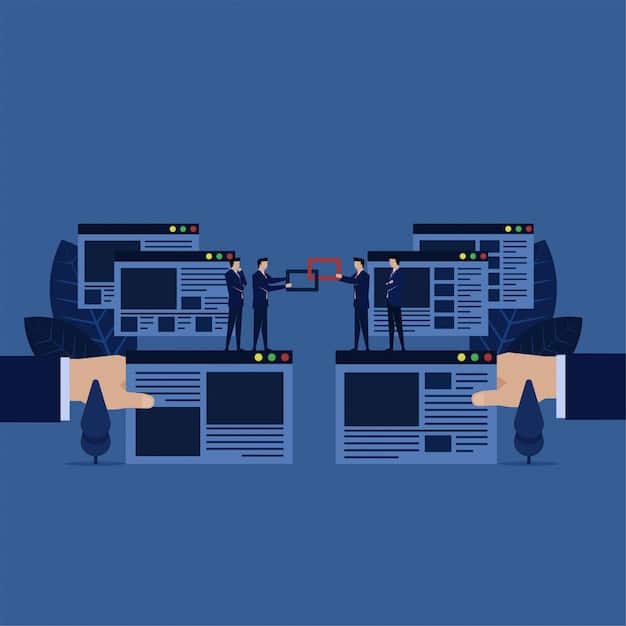
WebSockets enable real-time, bidirectional communication between a client and server, crucial for applications needing instant updates. This step-by-step tutorial guides US developers through implementing WebSockets, enhancing user experience with features like live chat, real-time dashboards, and collaborative tools.
Want to build apps with instant updates? This tutorial shows you how to use WebSockets for real-time communication: a step-by-step tutorial for US developers, enabling features like live chat, real-time dashboards, and collaborative tools, all while enhancing user experience.
Understanding WebSockets and Real-Time Communication
WebSockets offer a powerful alternative to traditional HTTP request-response models, especially when real-time data transfer is essential. Let’s explore what WebSockets are and why they’re a game-changer for modern applications.
What are WebSockets?
WebSockets provide a persistent connection between a client and a server, allowing for bidirectional data transfer. Unlike HTTP, which requires a new request for each interaction, WebSockets enable continuous communication over a single TCP connection.
Benefits of Using WebSockets
Using WebSockets offers numerous advantages. They reduce latency, minimize overhead, and enable real-time updates without constant polling. This results in a more responsive and efficient user experience, especially crucial for applications requiring immediate data updates.

Traditional HTTP connections involve overhead with each request, slowing down real-time apps. WebSockets solve this by maintaining a persistent connection. Consider these use cases:
- Real-time Chat Applications: Instant messaging and group chats.
- Online Gaming: Multiplayer games requiring immediate feedback.
- Financial Applications: Stock tickers and trading platforms.
- Collaborative Tools: Real-time document editing and project management.
In conclusion, WebSockets revolutionize real-time data transfer by offering a persistent, bidirectional connection that enhances responsiveness and efficiency, making them indispensable for modern, data-intensive applications.
Setting Up Your WebSocket Environment
Before diving into the code, it’s crucial to set up your development environment properly. This involves choosing the right tools and libraries to streamline your WebSocket implementation.
Choosing a WebSocket Library
Several libraries are available to simplify WebSocket implementation. For Node.js, popular choices include ‘ws’ and ‘socket.io.’ For Python, ‘websockets’ and ‘autobahn’ are widely used. Selecting the right library depends on your project’s requirements and your familiarity with the language.
Installing Necessary Dependencies
To install the necessary dependencies, use your package manager of choice. For Node.js, use npm or yarn. For Python, use pip. Make sure you have the latest versions to avoid compatibility issues.
Basic Server-Side Setup
The server-side setup involves creating a WebSocket server that listens for incoming connections. Here’s a basic example using Node.js and the ‘ws’ library:
const WebSocket = require('ws');
const wss = new WebSocket.Server({ port: 8080 });
wss.on('connection', ws => {
console.log('Client connected');
ws.on('message', message => {
console.log(`Received: ${message}`);
ws.send(`Server received: ${message}`);
});
ws.on('close', () => {
console.log('Client disconnected');
});
});
This code sets up a simple WebSocket server that echoes messages back to the client. It also logs connection and disconnection events.
Basic Client-Side Setup
On the client-side, you’ll need to establish a WebSocket connection to the server. Here’s a basic example using JavaScript:
const ws = new WebSocket('ws://localhost:8080');
ws.onopen = () => {
console.log('Connected to WebSocket server');
ws.send('Hello from client!');
};
ws.onmessage = event => {
console.log(`Received: ${event.data}`);
};
ws.onclose = () => {
console.log('Disconnected from WebSocket server');
};
This code connects to the WebSocket server, sends a message, and logs any received messages. It also handles connection and disconnection events.
To summarize, setting up your WebSocket environment involves selecting the right libraries, installing dependencies, and configuring both server-side and client-side code to establish and manage WebSocket connections effectively.
Implementing Real-Time Features
Now that you have a basic WebSocket setup, let’s explore how to implement real-time features in your applications. This involves handling messages, broadcasting updates, and managing user connections.
Handling Incoming Messages
Handling incoming messages is crucial for any WebSocket application. You’ll need to parse and process the data received from clients. Here’s an example of how to handle JSON messages on the server-side:
wss.on('connection', ws => {
ws.on('message', message => {
try {
const data = JSON.parse(message);
console.log('Received JSON:', data);
// Process the data here
ws.send(JSON.stringify({ status: 'success', message: 'Data received' }));
} catch (error) {
console.error('Invalid JSON:', error);
ws.send(JSON.stringify({ status: 'error', message: 'Invalid JSON' }));
}
});
});
This code parses incoming messages as JSON, logs the data, and sends a response back to the client. It also handles invalid JSON messages and sends an error response.
Broadcasting Updates to All Clients
Broadcasting updates to all connected clients is essential for real-time applications. Here’s how to broadcast a message to all clients:
wss.on('connection', ws => {
ws.on('message', message => {
wss.clients.forEach(client => {
if (client !== ws && client.readyState === WebSocket.OPEN) {
client.send(`Broadcast: ${message}`);
}
});
});
});
This code iterates through all connected clients and sends the message to each client, except for the sender.

Managing User Connections
Managing user connections is key for maintaining a stable and scalable real-time application. Track active users by assigning unique IDs.
Let’s think through the following aspects:
- Connection Tracking: Assign unique IDs to users as they connect.
- Disconnection Handling: Gracefully handle disconnections and remove users from the active list.
- Authentication: Implement authentication mechanisms to verify user identities.
In conclusion, implementing real-time features involves handling messages, broadcasting updates, and managing user connections efficiently, all contributing to a seamless user experience.
Securing Your WebSocket Connections
Security is paramount when dealing with real-time communication. Protecting your WebSocket connections from potential threats is crucial to ensure data integrity and user privacy.
Using WSS (WebSocket Secure)
WSS is the secure version of the WebSocket protocol, providing encrypted communication between the client and server. It uses TLS/SSL to encrypt the data, preventing eavesdropping and tampering.
Implementing Authentication
Implementing authentication mechanisms helps verify the identity of users connecting to your WebSocket server. This can be achieved through various methods, such as:
- Token-Based Authentication: Using JWT (JSON Web Tokens) to authenticate users.
- Session Management: Managing user sessions on the server-side.
- OAuth: Integrating with third-party authentication providers.
Validating and Sanitizing Data
Always validate and sanitize incoming data to prevent injection attacks. This involves checking the data format and ensuring that it doesn’t contain any malicious code.
Rate Limiting and Throttling
Implement rate limiting and throttling to prevent abuse and denial-of-service attacks. This helps ensure that your server remains responsive and available to legitimate users.
By implementing these security measures, you can protect your WebSocket connections and ensure a secure and reliable real-time communication experience for your users. Prioritizing security is essential for maintaining trust and preventing potential breaches.
Best Practices for WebSocket Development
Adhering to best practices is crucial for building scalable, maintainable, and efficient WebSocket applications. Let’s explore some key guidelines to follow.
Keeping Connections Alive
Maintaining persistent connections is essential for real-time communication. Implement heartbeat mechanisms to detect and handle dropped connections. This involves sending periodic ping messages from the server to the client and vice versa.
Handling Errors and Reconnections
Gracefully handle errors and implement reconnection strategies to ensure a smooth user experience. This includes:
- Error Logging: Logging errors to identify and fix issues.
- Automatic Reconnection: Automatically reconnecting clients after a disconnection.
- Fallback Mechanisms: Using fallback mechanisms, such as polling, if WebSockets are not supported.
Optimizing Message Size
Optimizing message size can significantly improve performance. Reduce the amount of data transmitted by compressing messages and using binary formats.
Load Balancing and Scaling
Load balancing and scaling are crucial for handling a large number of concurrent connections. Distribute the load across multiple servers and use clustering to increase capacity.
Following these best practices will help you build robust and scalable WebSocket applications that deliver a seamless real-time communication experience. Attention to detail and proactive measures are key to long-term success.
Troubleshooting Common WebSocket Issues
Even with careful planning and implementation, you may encounter issues with your WebSocket connections. Let’s address some common problems and their solutions.
Connection Refusal
A connection refusal error typically indicates that the server is not listening on the specified port or that a firewall is blocking the connection. Check the server configuration and firewall settings to resolve this issue.
Here are some other tips:
- Verify Server Address: Ensure the WebSocket server address is correct.
- Check Port Configuration: Confirm the port number matches the server configuration.
- Firewall Rules: Verify that no firewall rules are blocking the connection.
Intermittent Disconnections
Intermittent disconnections can be caused by various factors, such as network issues, server overload, or client-side problems. Implement heartbeat mechanisms and reconnection strategies to mitigate this issue.
Message Loss
Message loss can occur due to network congestion or server-side issues. Implement message acknowledgment mechanisms to ensure that messages are delivered reliably. Also, consider using message queues to buffer messages during periods of high load.
Performance Bottlenecks
Performance bottlenecks can arise due to inefficient code or inadequate server resources. Profile your code, optimize data structures, and scale your server resources to address performance issues.
Troubleshooting WebSocket issues requires a systematic approach and attention to detail. By identifying the root cause of the problem and implementing appropriate solutions, you can ensure a stable and reliable real-time communication experience.
| Key Point | Brief Description |
|---|---|
| 🚀 Real-Time Communication | WebSockets enable instant, bidirectional data transfer. |
| 🛡️ Security Measures | WSS, authentication, and data validation protect connections. |
| ⚙️ Best Practices | Maintain connections, handle errors, and optimize performance. |
| 🔧 Troubleshooting | Address connection refusals and intermittent disconnections. |
FAQ
▼
WebSockets offer real-time, bidirectional communication, reducing latency and minimizing overhead. This makes them ideal for applications needing instant updates, such as chat apps and online games.
▼
Secure your connections using WSS (WebSocket Secure), which encrypts data with TLS/SSL. Implement authentication mechanisms like JWTs and validate data to prevent injection attacks.
▼
Common issues include connection refusals, intermittent disconnections, and message loss. Check server configurations, implement heartbeat mechanisms, and use message acknowledgment to resolve them.
▼
For Node.js, popular WebSocket libraries include ‘ws’ and ‘socket.io.’ ‘ws’ is a lightweight and fast library, while ‘socket.io’ offers additional features like automatic reconnection and fallback mechanisms.
▼
Optimize performance by compressing messages, using binary formats, and implementing load balancing across multiple servers. Also, ensure efficient code and adequate server resources to handle concurrent connections.
Conclusion
By following this step-by-step tutorial, US developers can effectively implement WebSockets for real-time communication, enhancing user experiences with instant updates and bidirectional data transfer. Remember to prioritize security and adhere to best practices to build robust and scalable applications.





