Cybersecurity Guide: Securing Your Wi-Fi Networks in 2025

In 2025, securing your Wi-Fi network requires a multi-faceted approach, including strong passwords, updated encryption protocols like WPA3, regular firmware updates, network segmentation, and proactive monitoring to mitigate emerging cyber threats.
In today’s hyper-connected world, a robust cybersecurity strategy is paramount, especially when it comes to protecting your wireless networks. Our Cybersecurity Guide: Wireless Network Security: Securing Your Wi-Fi Networks in 2025 provides a comprehensive overview of the best practices and technologies you need to implement to stay ahead of evolving cyber threats.
Understanding the Evolving Threat Landscape
The digital landscape is constantly changing, and with it, so are the threats to your wireless networks. Understanding these evolving threats is the first step in building a robust security posture. Cybercriminals are becoming more sophisticated, employing advanced techniques to infiltrate networks and steal sensitive data.
Staying informed about the latest threats, vulnerabilities, and attack vectors is crucial for proactive defense. This includes understanding common Wi-Fi attack methods and the vulnerabilities they exploit.
Common Wi-Fi Attack Methods
Several attack methods are commonly used to compromise Wi-Fi networks. Recognizing these methods is essential for implementing effective countermeasures. Man-in-the-middle attacks, where attackers intercept communications between devices and the Wi-Fi router, are a significant concern. Another common technique is password cracking, where attackers use specialized tools to guess or brute-force Wi-Fi passwords.
Key Vulnerabilities to Watch Out For
Wireless networks are also vulnerable to a range of exploitable vulnerabilities. Outdated firmware, weak encryption protocols, and default passwords are common security oversights that can be easily exploited by attackers. Keep your software and hardware up to date, and avoid using default passwords.
- Man-in-the-Middle Attacks: Attackers intercept sensitive data transmitted between devices and the Wi-Fi router.
- Password Cracking: Attackers use brute-force methods or dictionary attacks to guess Wi-Fi passwords.
- Rogue Access Points: Unauthorized access points are set up to mimic legitimate networks, luring unsuspecting users to connect.
- Evil Twin Attacks: Attackers create fake Wi-Fi networks with names similar to legitimate ones to steal credentials.
Being vigilant and proactive is crucial for staying one step ahead of these ever-evolving threats. Regularly assess your network’s security posture and implement the latest security measures.
Strengthening Your Password Security
One of the most fundamental steps in securing your Wi-Fi network is to strengthen your passwords. Weak or easily guessed passwords are a major vulnerability that attackers can exploit. Strong password security is a cornerstone of wireless network protection and should never be overlooked.
Implementing robust password policies and practices can significantly reduce the risk of unauthorized access and network breaches. This includes using strong, unique passwords for your Wi-Fi network and router.

Creating Strong, Unique Passwords
When creating passwords for your Wi-Fi network, it’s essential to use strong, unique combinations that are not easily guessed. Avoid using personal information, common words, or predictable patterns. Instead, focus on creating passwords that are long, complex, and contain a mix of uppercase and lowercase letters, numbers, and symbols.
Best Practices for Password Management
Password management is crucial for maintaining strong security across all your online accounts, including your Wi-Fi network. Consider using a password manager to securely store and manage your passwords. Regularly update your passwords and avoid reusing the same password across multiple accounts.
- Use a Password Manager: Utilize a reputable password manager to generate and store strong, unique passwords.
- Avoid Common Words and Patterns: Refrain from using easily guessed words, names, or keyboard patterns.
- Regularly Update Passwords: Change your Wi-Fi password periodically, especially if you suspect a security breach.
- Enable Multi-Factor Authentication (MFA): When available, enable MFA for added security when accessing your router settings.
By implementing these password security measures, you can greatly enhance the security of your Wi-Fi network and protect against unauthorized access. Regularly review and update your password policies.
Implementing Advanced Encryption Protocols
Encryption protocols are the backbone of modern Wi-Fi security. By encrypting data transmitted over your wireless network, you can ensure that it remains confidential and protected from eavesdropping. Staying up-to-date with the latest encryption standards is crucial for maintaining a strong security posture.
Using advanced encryption protocols like WPA3 and avoiding older, vulnerable protocols like WEP and WPA is essential for securing your Wi-Fi network. The move toward more secure encryption methods is vital in the fight against cyber threats.
Understanding WPA3 and Its Benefits
WPA3 is the latest and most secure Wi-Fi encryption protocol available today. It offers several significant improvements over its predecessors, including enhanced password security and protection against brute-force attacks. WPA3 also uses stronger encryption algorithms, making it more difficult for attackers to decipher your network traffic.
Migrating from WEP and WPA
If you are still using older encryption protocols like WEP or WPA, it’s crucial to migrate to WPA3 as soon as possible. WEP and WPA have known vulnerabilities that can be easily exploited by attackers. Upgrading to WPA3 significantly enhances the security of your Wi-Fi network and protects against eavesdropping and unauthorized access.
- Enhanced Password Security: WPA3 uses Simultaneous Authentication of Equals (SAE) for more secure password exchange.
- Protection Against Brute-Force Attacks: WPA3 is more resistant to password-guessing attempts.
- Stronger Encryption Algorithms: WPA3 uses more robust encryption for data confidentiality.
- Forward Secrecy: WPA3 generates a new encryption key for each session, ensuring that past sessions remain secure even if the current key is compromised.
Adopting WPA3 provides a robust layer of security, safeguarding your network from potential breaches and unauthorized access. Regular updates and compliance with encryption standards are important.
Keeping Firmware Up-to-Date
Firmware updates are essential for maintaining the security and stability of your Wi-Fi router. These updates often include critical security patches that address known vulnerabilities. Failing to keep your firmware up-to-date can leave your network exposed to potential attacks.
Regularly checking for and installing firmware updates is a simple yet effective way to protect your wireless network. Router manufacturers frequently release updates to address newly discovered security flaws.
Why Firmware Updates Are Crucial
Firmware updates are crucial because they often include security patches that address newly discovered vulnerabilities. Cybercriminals are constantly looking for weaknesses in software and hardware, and firmware updates are designed to close those gaps. By keeping your firmware up-to-date, you can ensure that your router is protected against the latest threats.
How to Check for and Install Updates
Checking for and installing firmware updates is usually a straightforward process. Most modern routers have a built-in update utility that allows you to check for updates and install them directly from the router’s web interface. Check your router’s user manual for specific instructions on how to update the firmware.
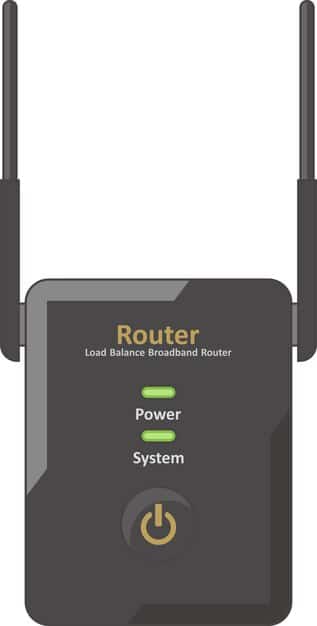
- Check Regularly: Make it a routine to check for firmware updates at least once a month.
- Automate Updates: If your router supports automatic updates, enable this feature to ensure you always have the latest patches.
- Read Release Notes: Before installing an update, read the release notes to understand the changes and security improvements included.
- Backup Configuration: Before updating, back up your router configuration to avoid data loss in case of an issue during the update process.
Keeping firmware current is essential for protecting against known vulnerabilities and ensuring the continued performance of your router. Consistent checks and updates are a key component of good cybersecurity practice.
Implementing Network Segmentation
Network segmentation involves dividing your network into smaller, isolated segments. This helps to limit the impact of a potential security breach and can prevent attackers from gaining access to your entire network. Implementing network segmentation is a key strategy for enhancing Wi-Fi security and minimizing risks.
By isolating different types of devices and users on separate network segments, you can control access and restrict the spread of malware or unauthorized activity. This approach greatly improves overall network resilience.
Benefits of Network Segmentation
Network segmentation offers several key benefits for Wi-Fi security. It can help to contain security breaches, prevent attackers from accessing sensitive data, and improve network performance. By dividing your network into smaller segments, you can also make it easier to monitor and manage security.
How to Segment Your Network
There are several ways to segment your network. One approach is to create separate Wi-Fi networks for different types of devices, such as guest devices, IoT devices, and personal devices. You can also use VLANs (Virtual LANs) to segment your network at the router level. Consult your router’s documentation for instructions on setting up network segmentation.
- Separate Guest Network: Create a separate Wi-Fi network for guests to isolate their devices from your primary network.
- Isolate IoT Devices: Put IoT devices (e.g., smart appliances, security cameras) on a separate network to prevent them from being used as entry points for attacks.
- Use VLANs: Implement VLANs to logically segment your network at the router level, separating traffic based on function or user group.
- Firewall Rules: Configure firewall rules to restrict traffic between different network segments, preventing unauthorized access.
Network segmentation is a powerful technique for enhancing Wi-Fi security by limiting the scope of potential breaches and providing more granular control over network traffic. It adds an important layer of protection to your overall cybersecurity plan.
Proactive Network Monitoring
Proactive network monitoring involves continuously monitoring your Wi-Fi network for suspicious activity. This allows you to detect and respond to security threats in real-time, preventing them from causing significant damage. Implementing proactive monitoring is a crucial step in securing your wireless network.
Regularly scanning your network for vulnerabilities and suspicious behavior can help you identify and address potential security issues before they are exploited by attackers. This active approach to security ensures a more resilient network.
Tools for Network Monitoring
Several tools are available for network monitoring, ranging from simple network scanners to advanced intrusion detection systems. These tools can help you identify unauthorized devices, detect suspicious traffic patterns, and monitor network performance. Choose tools that are appropriate for your needs and budget.
Interpreting Monitoring Data
Interpreting monitoring data is a crucial skill for effective network security. Pay attention to alerts about unusual traffic patterns, unauthorized access attempts, and suspicious activity. Investigate any alerts promptly and take appropriate action to mitigate potential threats.
- Intrusion Detection Systems (IDS): Implement an IDS to monitor network traffic for malicious activity and potential intrusions.
- Network Scanners: Use network scanning tools to identify open ports, vulnerabilities, and unauthorized devices on your network.
- Traffic Analysis: Analyze network traffic patterns to detect anomalies, such as unusual spikes in bandwidth usage or communication with suspicious IP addresses.
- Log Monitoring: Regularly review router and firewall logs for signs of unauthorized access attempts, failed login attempts, and other suspicious events.
Proactive network monitoring provides ongoing visibility into your network’s security posture, enabling you to detect and respond to threats quickly and effectively. Regular monitoring is a key part of maintaining a secure Wi-Fi network.
| Key Point | Brief Description |
|---|---|
| 🔐 Strong Passwords | Use complex, unique passwords. Avoid common words and patterns. |
| 🛡️ WPA3 Encryption | Upgrade to WPA3 for enhanced password security and stronger encryption algorithms. |
| 🔄 Firmware Updates | Regularly update router firmware to patch security vulnerabilities. |
| 🌐 Network Segmentation | Segment your network to isolate devices and contain potential breaches. |
Frequently Asked Questions (FAQ)
▼
WPA3 is the latest Wi-Fi security protocol, offering enhanced password security and protection against brute-force attacks. It uses stronger encryption algorithms, making it more difficult for attackers to decipher network traffic.
▼
You should check for firmware updates at least once a month. Enable automatic updates if your router supports this feature to ensure you always have the latest security patches.
▼
Network segmentation involves dividing your network into smaller, isolated segments. You can implement it by creating separate Wi-Fi networks for guests, IoT devices, and personal devices, or by using VLANs at the router level.
▼
Common methods include man-in-the-middle attacks, password cracking, rogue access points, and evil twin attacks. Being aware of these methods helps you implement effective countermeasures.
▼
Proactive network monitoring allows you to detect and respond to security threats in real-time. It helps you identify unauthorized devices, detect suspicious traffic patterns, and monitor network performance, preventing significant damage.
Conclusion
Securing your Wi-Fi network in 2025 requires a comprehensive and proactive approach. By implementing strong passwords, updating encryption protocols, keeping firmware up-to-date, implementing network segmentation, and engaging in proactive network monitoring, you can significantly enhance your wireless security posture and protect against evolving cyber threats.





